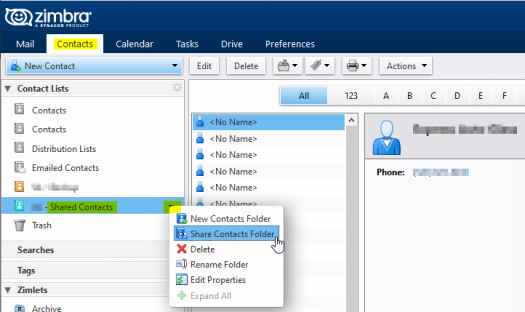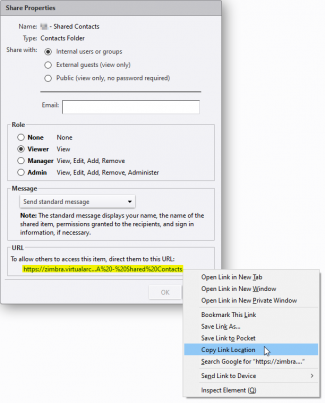User Tools
quick_guide:zimbra_android_contacts
This is an old revision of the document!
Table of Contents
Sync Zimbra Shared Contacts to Android
![]() This is using Zextras Zimbra add-on for mobile device support.
This is using Zextras Zimbra add-on for mobile device support.
Synchronizing your default Contacts folder is easy and does not require this app to be installed.
CardDAV-Sync App
If you need to synchronize a shared contacts folder, you can use the CardDAV-Sync Android app. The free version seems to work well on a Samsung S20 phone.
https://play.google.com/store/apps/details?id=org.dmfs.carddav.sync
Add Account → CardDAV → Enter Zimbra URL and Credentials
![]() Leave
Leave Use SSL selected.
You can also edit Settings (gear icon) for options like:
- Sync Interval
- One-Way Sync
Get the CardDAV URL
quick_guide/zimbra_android_contacts.1603475820.txt.gz · Last modified: 2020/10/23 11:57 by gcooper