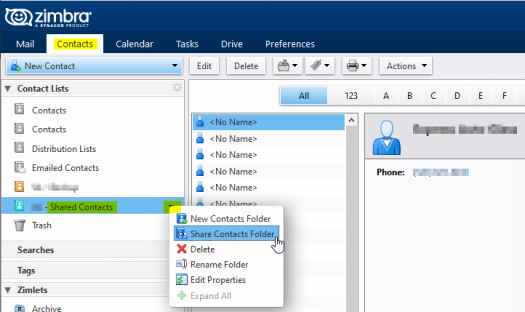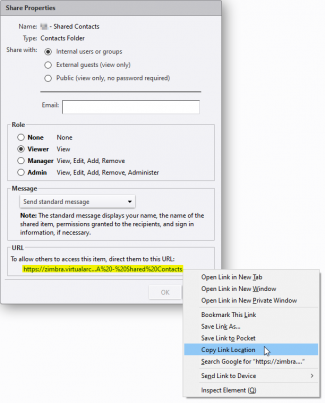User Tools
quick_guide:zimbra_android_contacts
Table of Contents
Sync Zimbra Shared Contacts to Android
![]() This is using Zextras for Zimbra mobile device support.
This is using Zextras for Zimbra mobile device support.
![]() Shared Contacts folder(s) must be visible in the Zimbra Web Client.
Shared Contacts folder(s) must be visible in the Zimbra Web Client.
Synchronizing your default Contacts folder is easy and does not require this app to be installed.
Beware you do not cause your Zimbra account to be locked out by trying the wrong credentials too many times in a short period! If you get locked out, you can wait an hour or contact your Zimbra admin.
CardDAV-Sync App
If you need to synchronize a shared contacts folder, you can use the CardDAV-Sync Android app. The free version seems to work well on a Samsung S20 phone.
https://play.google.com/store/apps/details?id=org.dmfs.carddav.sync
Get the CardDAV URL
In the Zimbra Web Client:
ZWC → Contacts (tab) → <your shared contacts folder> (drop list) → Share Contacts Folder
Right-Click the URL → Copy Link Location
Add Account in CardDAV-Sync
Add Account → CardDAV → Enter Zimbra URL and Credentials
![]() Leave
Leave Use SSL selected.
You can also edit Settings (gear icon) for options like:
- Sync Interval
- One-Way Sync
quick_guide/zimbra_android_contacts.txt · Last modified: 2021/05/28 09:56 by gcooper