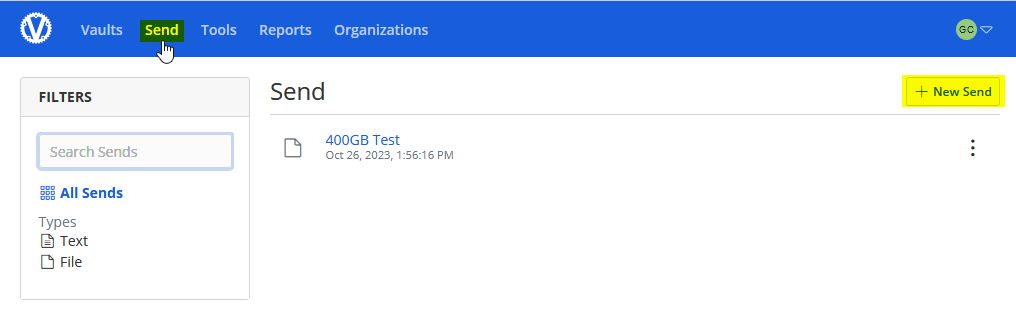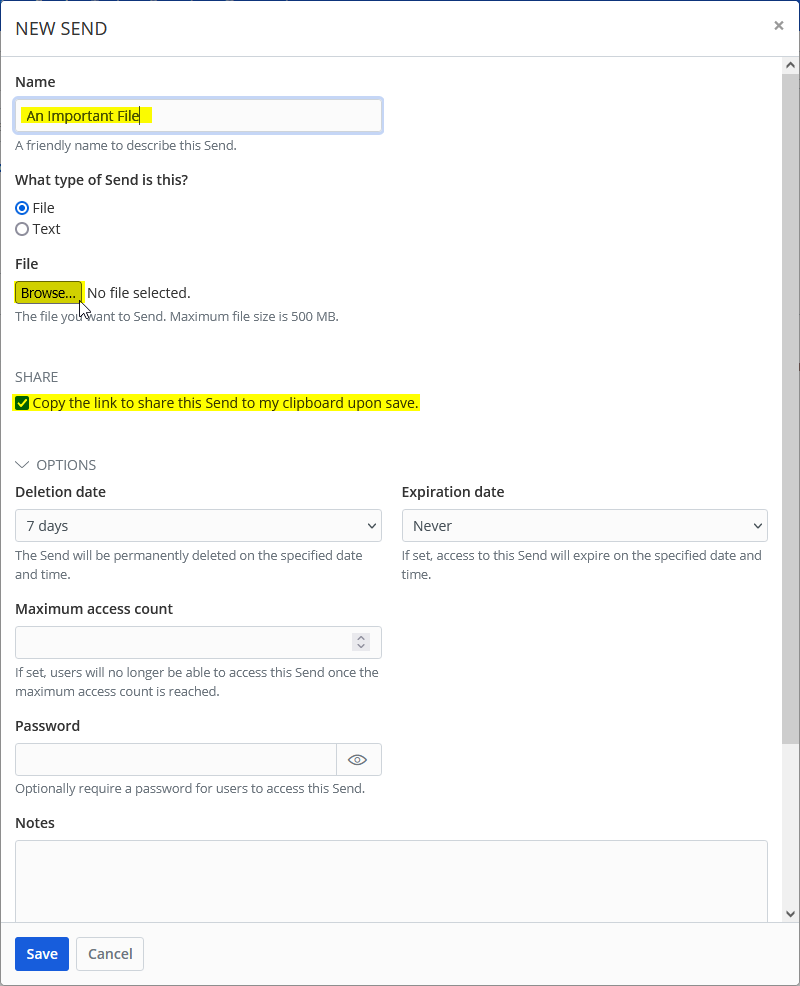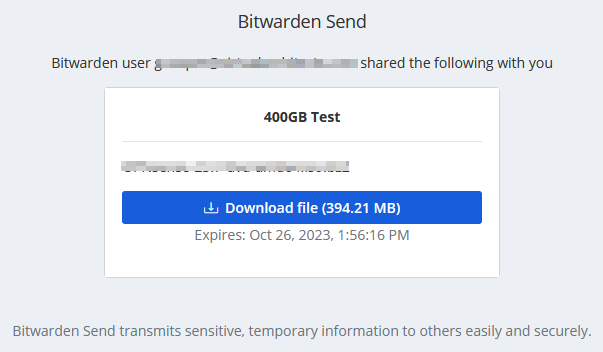User Tools
quick_guide:bitwarden_send
This is an old revision of the document!
Securely Send Files or Text with Bitwarden
- Send files up to 500MB (desktop)
- Send files up to 100MB (mobile)
https://pw.virtualarchitects.com
- Login to your vault
- Click Send
- Click New Send
- Enter a Name for the Send
- Browse for the File to Send
- Choose any Options You Want
- Select Copy the Link
- Click Save
quick_guide/bitwarden_send.1698340367.txt.gz · Last modified: 2023/10/26 11:12 by gcooper