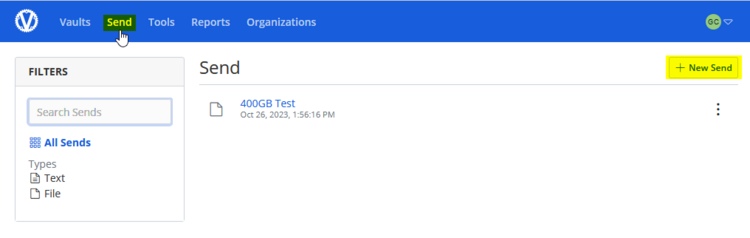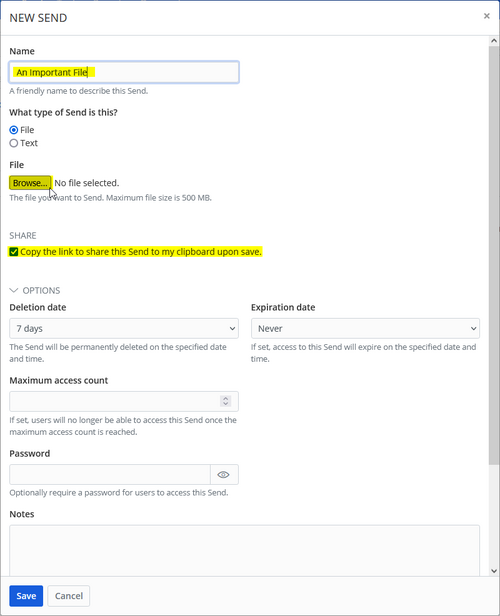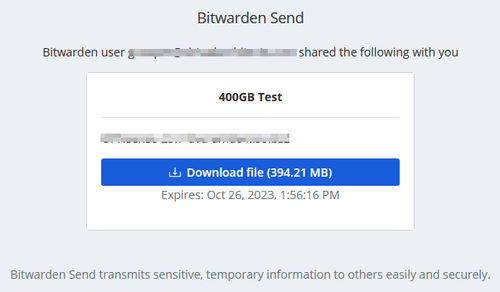User Tools
quick_guide:bitwarden_send
Securely Send Files or Text with Bitwarden
- Send files up to 500MB (desktop)
- Send files up to 100MB (mobile)
VA Password Manager (Bitwarden): https://pw.virtualarchitects.com
- Login to your VA Password Manager vault
- Click Send
- Click New Send
- Enter a Name for the Send
- Browse for the File to Send
- Choose any Options You Want
- Select Copy the Link
- Click Save
Once the Send is defined, you must transfer the link generated to the recipient. This is usually done via e-mail.
The recipient will click the link you sent them and they can then securely download the file.
quick_guide/bitwarden_send.txt · Last modified: 2023/10/26 11:21 by gcooper