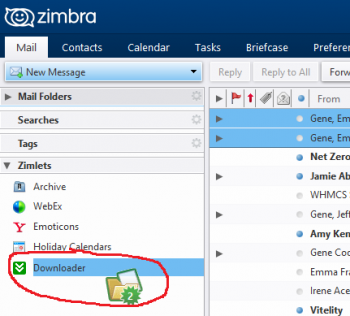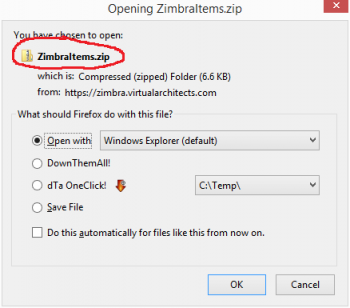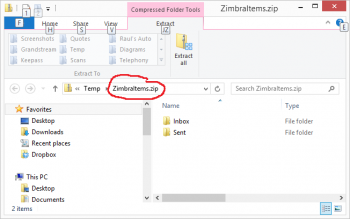User Tools
quick_guide:zimbra_save_as
Zimbra - Save Messages As
Sometimes a person may have a need to save e-mail messages as separate files outside of the Zimbra message store (not in a Zimbra folder).
We have installed a Zimbra extension (Zimlet) that allows users to easily save messages as zipped collections of standard .eml message files.
Save a Message
- Expose the Downloader Zimlet icon
- On the left side
- Under the folders list
- Under the Zimlets subheading
- Select one or multiple messages or conversations in the Zimbra Web Console (ZWC)
- In the Messages pane
- Drag and drop the selected messages or conversations onto the Downloader icon
- Confirm the destination location
- Usually Desktop or Downloads
- Finally, process the
.zipfile however you wish- Store on a file server
- Send as an e-mail attachment
- etc.
quick_guide/zimbra_save_as.txt · Last modified: 2016/05/12 09:37 by gcooper