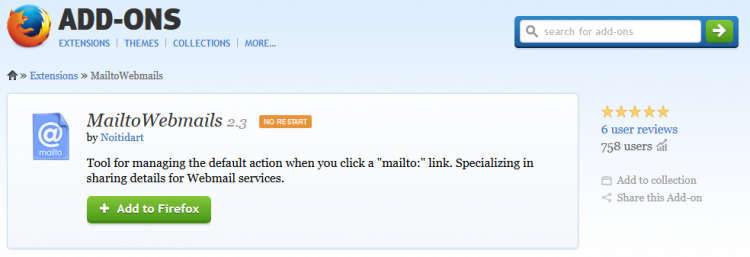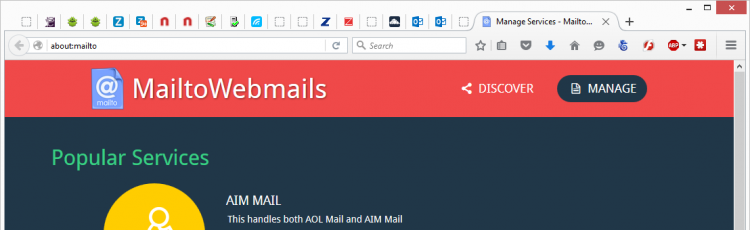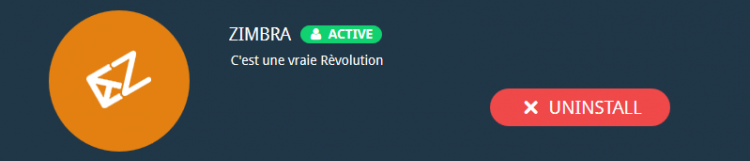User Tools
quick_guide:zimbra_mailto
Using MailTo Links with Zimbra Web Client
MailTo links are a convenience feature allowing you to click on a link and have your default mail client open in 'compose mode' with the addressee (and sometimes the subject) already filled in for you.
This subject is a bit more complicated when using a browser-based mail client like Zimbra, Yahoo Mail or Gmail.
Firefox
If you use the popular Firefox web browser, you can use this method to make MailTo links work well.
- Add the MailtoWebmails add-on to your Firefox
- Per user (not system-wide)
- Use the about:mailto URL to add and activate the Zimbra service
- Enter only
about:mailtoin the URL field and press the enter key - Click
Discovernear the top of the page - Scroll down to Zimbra
- Click
Install - Click
Inactive(Set as Active) - Click the Firefox back button to go back to the main
about:mailtopage
- Edit the activated Zimbra entry for your Zimbra service
- Click the Edit button (pencil icon) for the Zimbra service
- Change
zimbra.free.frto your Zimbra server hostnamezimbra.virtualarchitects.comif you are on our service
- Click Save (floppy disk icon)
quick_guide/zimbra_mailto.txt · Last modified: 2016/01/11 14:07 by gcooper