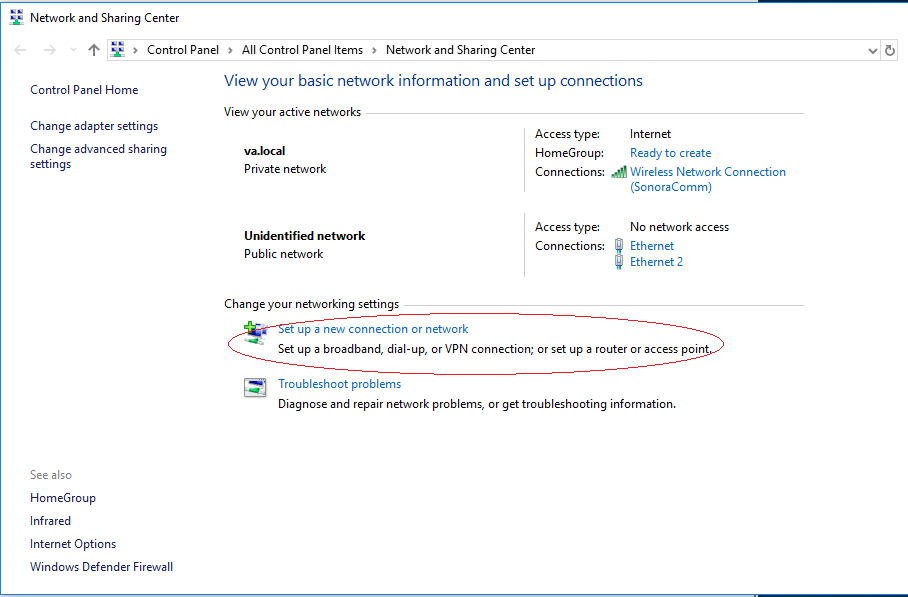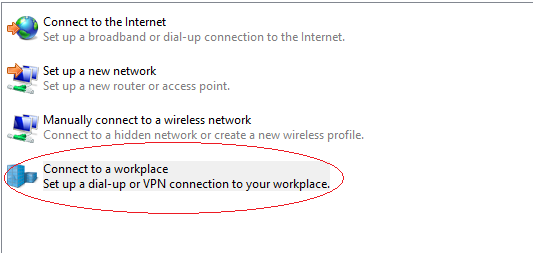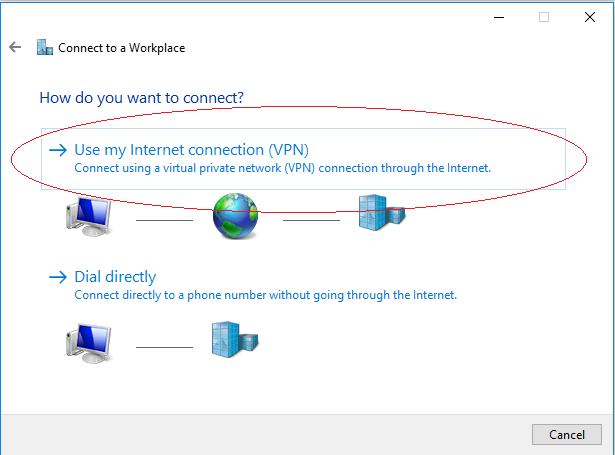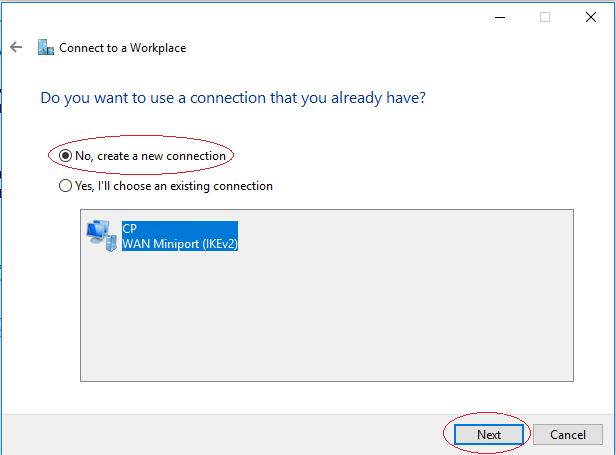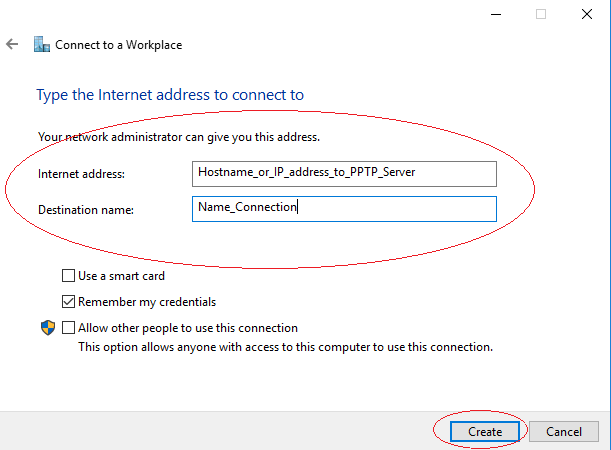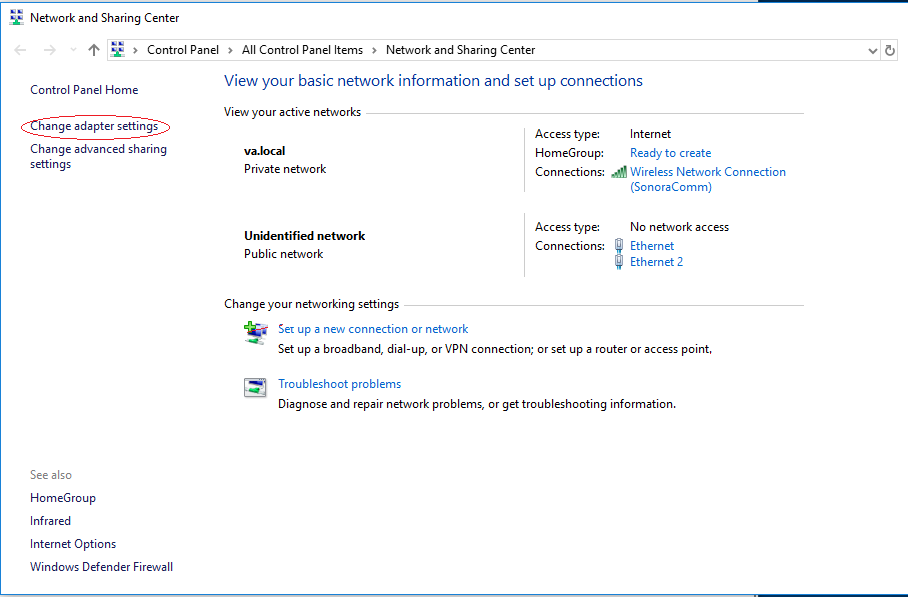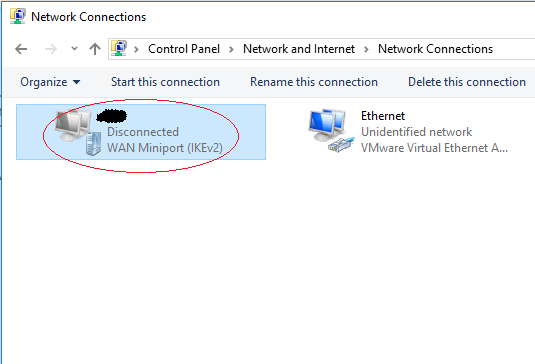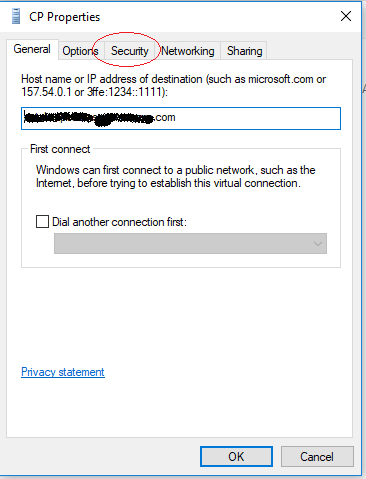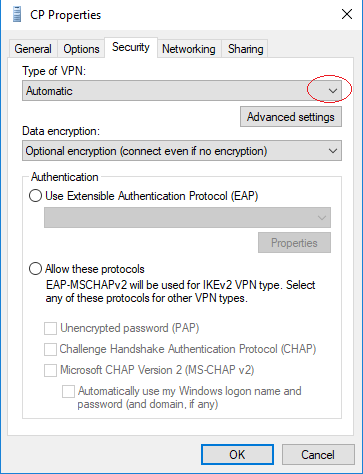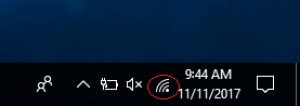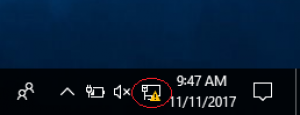User Tools
PPTP VPN Windows 10 Client setup
![]() VPN Connections can be quite useful for remote control or small file access. However, limited bandwidth makes it less effective for data transfer volumes commonly seen on a LAN.
VPN Connections can be quite useful for remote control or small file access. However, limited bandwidth makes it less effective for data transfer volumes commonly seen on a LAN.
![]() When you are finished with the VPN click the networking icon and disconnect. If you don't disconnect all of your Internet browsing will be done through the remote location's Internet connection.
When you are finished with the VPN click the networking icon and disconnect. If you don't disconnect all of your Internet browsing will be done through the remote location's Internet connection.
![]() If your remote/home IP address is the same IP scheme as your VPN Server/work the IP traffic will not route over your VPN. For example, the first three octets of your work network are 192.168.1.0 and your home network are 192.168.1.0 the VPN will connect but traffic will not flow. Change your home network to 192.168.2.0
If your remote/home IP address is the same IP scheme as your VPN Server/work the IP traffic will not route over your VPN. For example, the first three octets of your work network are 192.168.1.0 and your home network are 192.168.1.0 the VPN will connect but traffic will not flow. Change your home network to 192.168.2.0
Windows 10 Setup
Open Control Panel and select Network and Sharing Center
Click on Setup a new connection or network
Click on Connect to a workplace, Next
Click on Use my Internet connection (VPN)
If you get this screen leave on No, create a new connection. This will happen if you have already created a PPTP connection previously.
- For Internet address: use the Host Name or IP address of your PPTP server given to you by IT Staff.
- For Destination name: use a name that identifies the connection, company name, location,etc. This is for display purposes only.
- Click Create.
Click Change adapter settings
Right click on the Icon with the name you used for Destination name. Select Properties
Click on the Security tab
- Click the down arrow under Type of VPN:
- Select Point to Point Tunneling Protocol (PPTP)
- Click OK
Close the Network Connections window.
To connect via the VPN click the Networking Icon in the system tray.
- Click the named connection you just created.
- Click connect
- Enter credentials and save them if appropriate