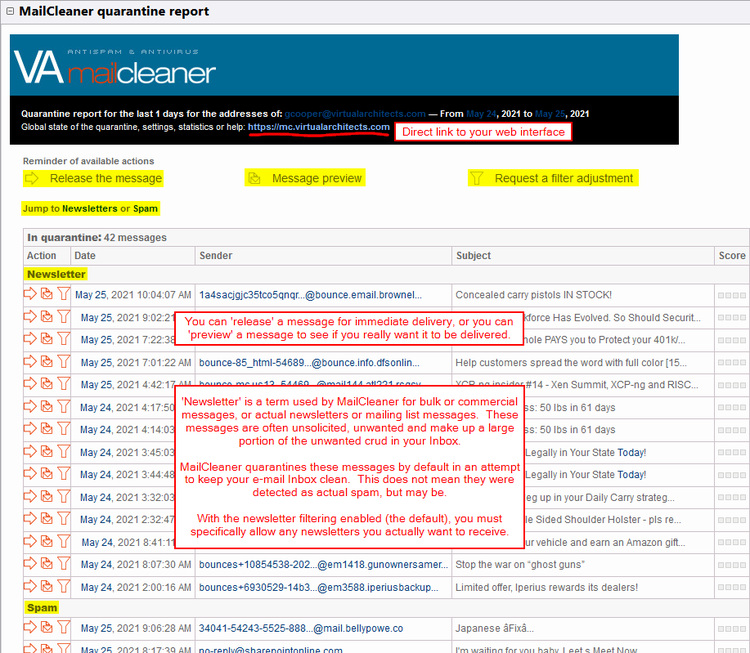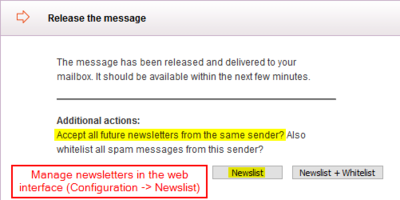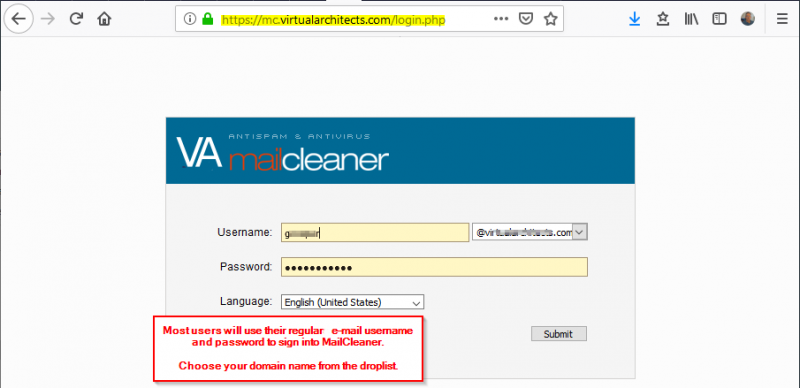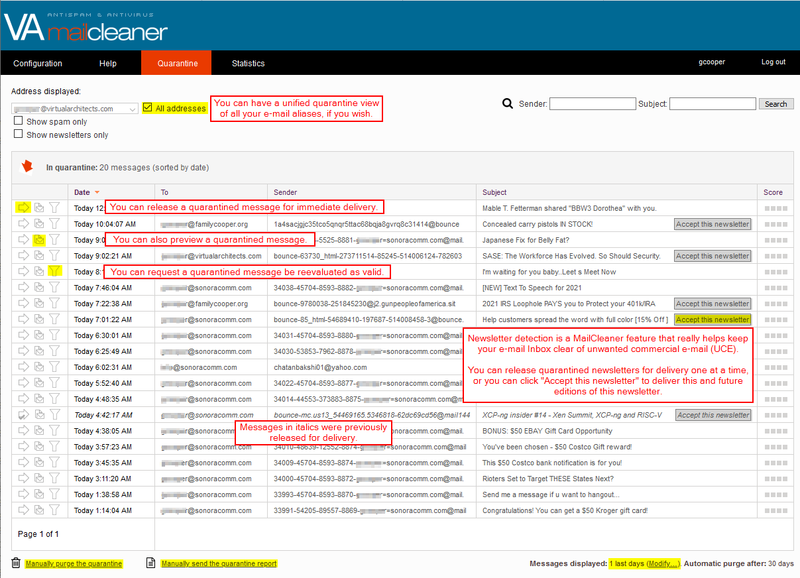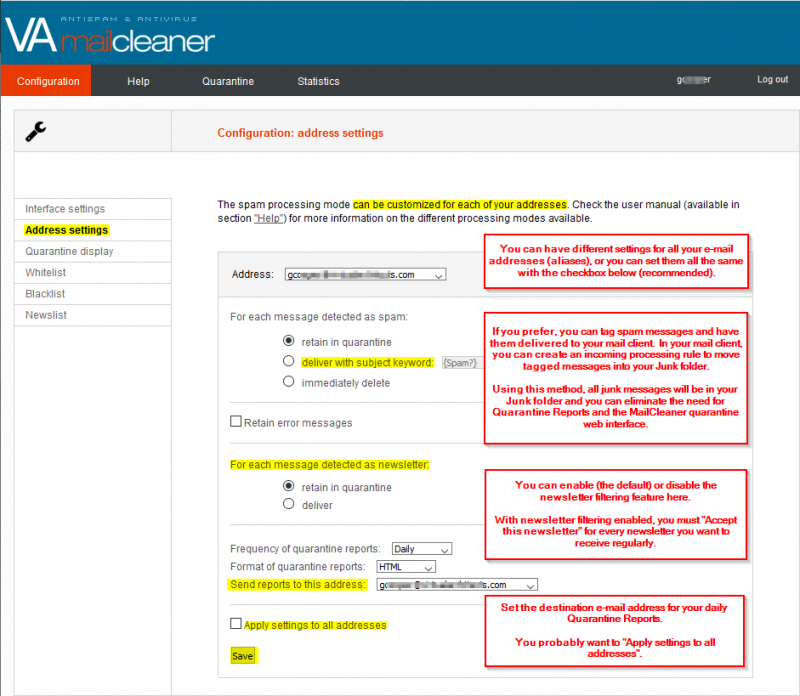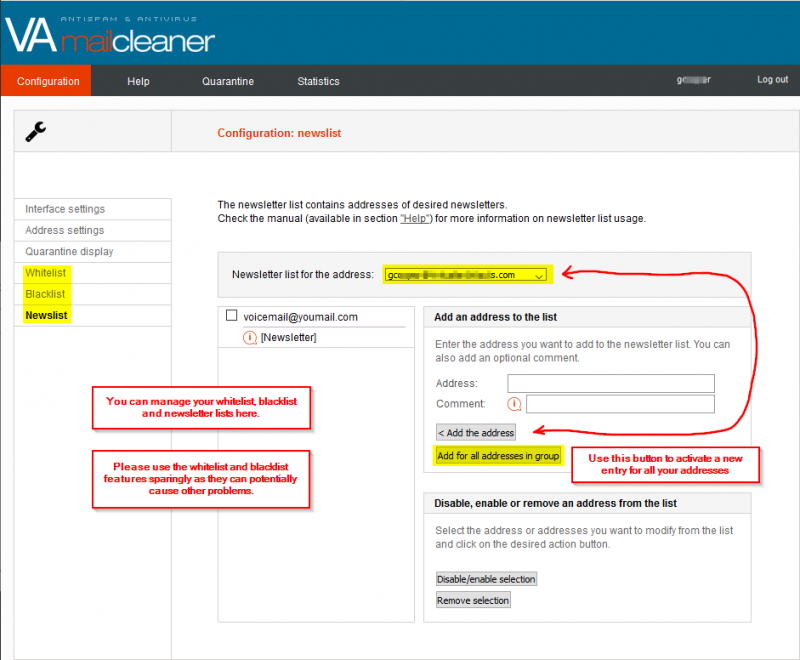User Tools
quick_guide:mailcleaner
Table of Contents
MailCleaner Quick Guide
Filter Errors
![]() Few people bother with reporting errors. It is not usually necessary.
Few people bother with reporting errors. It is not usually necessary.
If you get messages that you think
- should have been stopped by MailCleaner but they were not, please report those to
spam@mailcleaner.net - should not have been stopped by MailCleaner but they were, please report those to
nospam@mailcleaner.net - should have been classified as newsletter but they were not, please report those to
newsletter@mailcleaner.net - should have been classified as phishing but they were not, please report those to
phishing@mailcleaner.net - should have been detected as virus but they were not, please report those to
virus@mailcleaner.net
To report a message, please forward that message as an attachment to the address shown.
Quarantine Report E-Mail
The e-mailed Quarantine Report will probably be your primary interface with the MailCleaner filtering system. It includes a direct link to the web interface for newer or older messages and all other advanced tasks.
Newsletter filtering is enabled by default and can greatly assist in keeping your e-mail inbox clean. With newsletter filtering enabled, you will have to 'accept' any newsletters or commercial mail you always want to receive.
Login to User Console
https://mc.virtualarchitects.com
- Most users will use their normal e-mail credentials
- Some users will have designated MailCleaner credentials, managed separately
- Exchange users will probably not use their full e-mail address
- Be sure to use your primary e-mail address, not an alias
- This may not always be exactly what you think, depending on your mail server configuration
- Please contact us if you get stuck!
Manage Your Quarantine
Configure Filtering and Reports
Whitelist, Blacklist and Newsletter Lists
You can list full e-mail addresses or entire domains:
@spammerdomain.tld (full top level domain) spammerdomain.tld (domain substring) ^sender*@*domain.com$ (limited regular expression)
There is support for a few regular expression characters including:
^ - Matches the start of the address $ - Matches the end of the address * - Wildcard match for anything in the middle of the address
quick_guide/mailcleaner.txt · Last modified: 2024/01/09 10:18 by gcooper