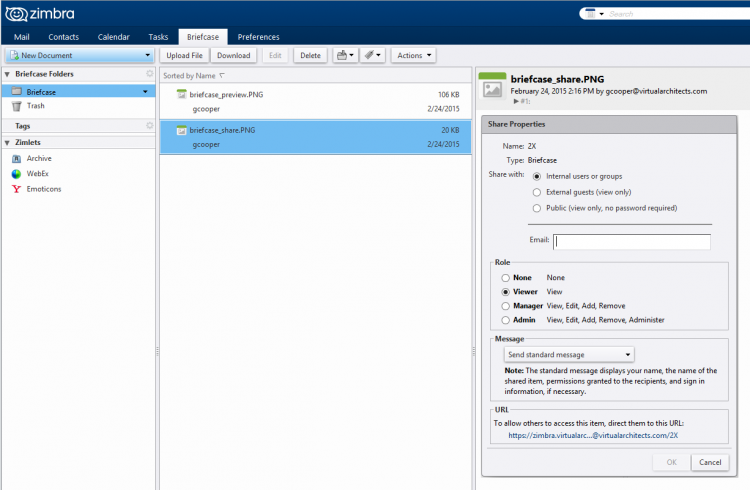User Tools
quick_guide:zimbra_send
This is an old revision of the document!
Table of Contents
Send Large Files with Zimbra E-Mail
Using Zimbra Briefcase
![]() Briefcase works best when using the advanced (AJAX) web interface.
Briefcase works best when using the advanced (AJAX) web interface.
Capabilities of Briefcase
You can use the Zimbra Briefcase feature to:
- Make important files available from remote locations
- Share files with internal users
- Share files with external users
- With or without authentication (public access)
- Control access to shared files
- Read or write access
Create a Folder with Public Access
![]() Don't put sensitive files in this folder.
Don't put sensitive files in this folder.
Send Large Files via E-Mail
quick_guide/zimbra_send.1432661296.txt.gz · Last modified: 2015/05/26 11:28 by gcooper