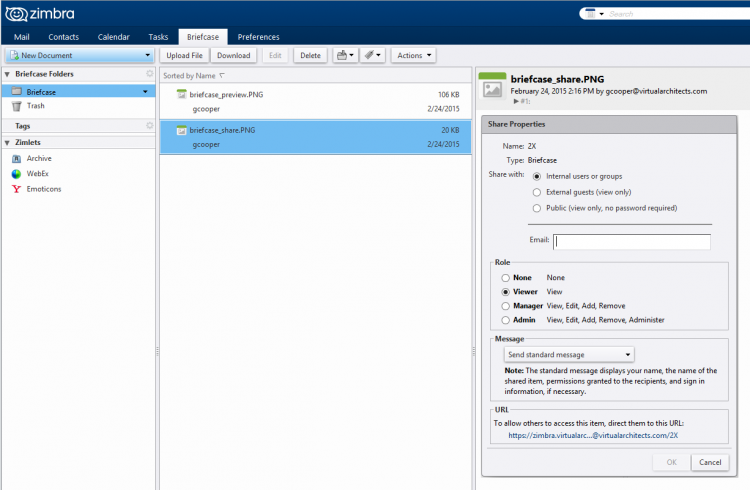User Tools
quick_guide:zimbra_send
This is an old revision of the document!
Send Large Files with Zimbra E-Mail
Using Zimbra Briefcase
![]() Briefcase works best when using the advanced (AJAX) web interface.
Briefcase works best when using the advanced (AJAX) web interface.
You can use the Zimbra Briefcase feature to:
- Make important files available from remote locations
- Share files with internal users
- Share files with external users
- With or without authentication (public access)
- Control access to shared files
- Read or write access
Using the Zimbra Briefcase feature, it's easy to send very large files to e-mail recipients.
- Log into your Zimbra Wb Client (ZWC)
- Click the
Briefcasetab - Upload the large file you want to send to your Brifcase
quick_guide/zimbra_send.1432661147.txt.gz · Last modified: 2015/05/26 11:25 by gcooper