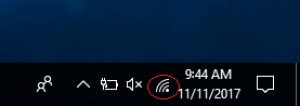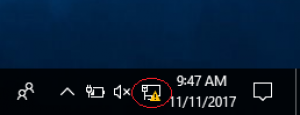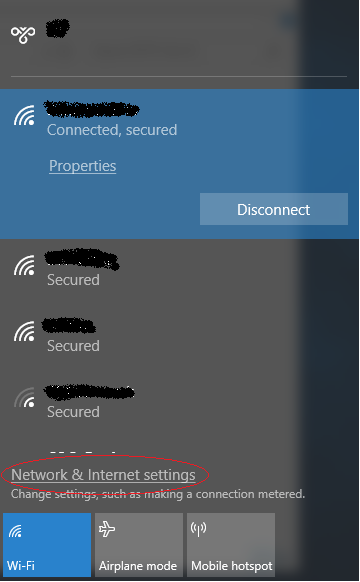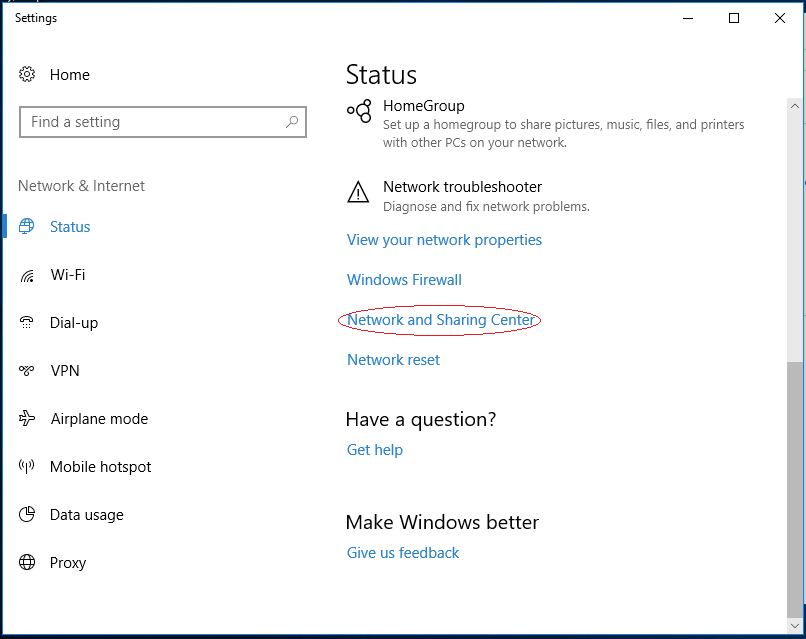User Tools
quick_guide:vpn_pptp_windows10
This is an old revision of the document!
PPTP VPN Windows 10 Client setup
![]() VPN Connections can be quite useful for remote control or small file access. However, limited bandwidth makes it less effective for data transfer volumes commonly seen on a LAN.
VPN Connections can be quite useful for remote control or small file access. However, limited bandwidth makes it less effective for data transfer volumes commonly seen on a LAN.
![]() When you are finished with the VPN click the networking icon and disconnect. If you don't disconnect all of your Internet browsing will be done through the remote location's Internet connection.
When you are finished with the VPN click the networking icon and disconnect. If you don't disconnect all of your Internet browsing will be done through the remote location's Internet connection.
Click the networking icon in your system tray. Depending on whether you are connected wired or wireless these are the networking icons.
Click Network & Internet settings
Click on Network and Sharing Center
Click on Setup a new connection or network
quick_guide/vpn_pptp_windows10.1510422922.txt.gz · Last modified: 2017/11/11 10:55 by jcooper