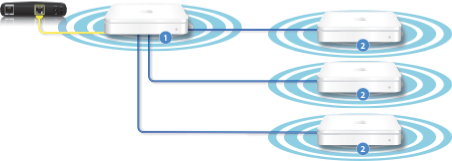User Tools
networking:wifi_roaming
This is an old revision of the document!
Wireless (Wifi) Network Roaming
http://superuser.com/questions/122441/how-can-i-get-the-same-ssid-for-multiple-access-points
http://support.apple.com/kb/HT4260
- Try to use cabled Ethernet to connect the primary wireless access point (WAP) to the secondary WAP units
- If you can't use cabled Ethernet, use a separate wireless network for the uplink from the secondaries to the primary
- If you use a separate wireless uplink, use a different technology
- 802.11b/g/n for clients
- 802.11a for uplink
- Enable NAT on the primary WAP/router that connects to the Internet
- Optionally enable the DHCP Server function as well
- Only one DHCP server per subnet
- Don't use routing or NAT on the secondary WAP units
- Leave the WAN port empty
- Or use the WAN port and configure it as bridged mode
- Use the exact same settings on all wireless access points
- SSID
- Security (WPA2-PSK)
- Password/Pre-Shared Key
- Set each WAP to a different channel
- Use non-overlapping and (hopefully) unoccupied channels
In this image, #1 is the primary WAP and the #2's are secondaries:
networking/wifi_roaming.1368906424.txt.gz · Last modified: 2013/05/18 13:47 by gcooper