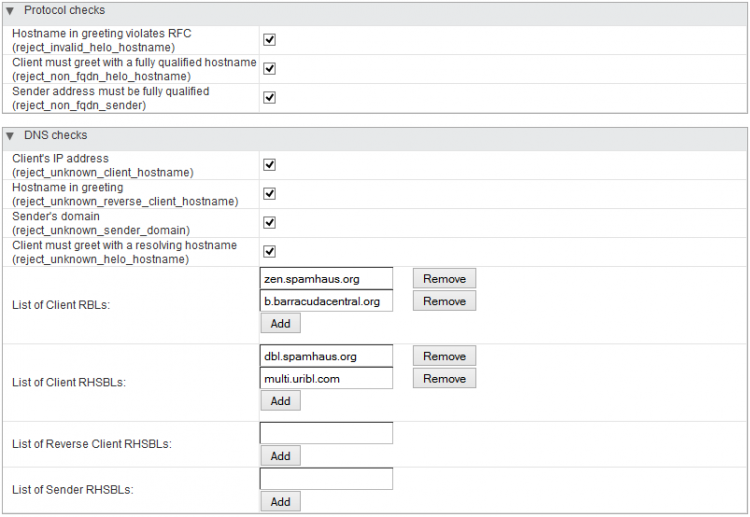User Tools
Table of Contents
Zimbra Anti-Virus and Anti-Spam
See also Zimbra DKIM Configuration
See also Zimbra - Whitelist or Blacklist IP Addresses
Whitelist and blacklist: https://computingforgeeks.com/configure-whitelist-blacklist-zimbra-amavis-spam-filtering/
Best Practices 2019: https://www.missioncriticalemail.com/2019/03/21/zimbra-anti-spam-best-practices-2019/
Custom Rules: https://wiki.zimbra.com/wiki/JDunphy-SA-RuleWriting
Postscreen Pre-Checks:
Zimbra Anti-spam Strategies: https://www.missioncriticalemail.com/2019/03/21/zimbra-anti-spam-best-practices-2019/
Best Practices: https://wiki.zimbra.com/wiki/Best_Practices_on_Email_Protection:_SPF,_DKIM_and_DMARC
Rejecting False From Addresses: https://wiki.zimbra.com/wiki/Rejecting_false_%22mail_from%22_addresses
Enforce Username Match: https://wiki.zimbra.com/wiki/Enforcing_a_match_between_FROM_address_and_sasl_username_8.5
http://wiki.zimbra.com/wiki/SpamAssassin_Customizations#ZCS_8.5_and_later
Zimbra Admin → Configure → Servers → <server> → Services
- Enable
Anti-Spam - Enable
Anti-Virus
Zimbra Admin → Configure → Global Setings → AS/AV
Zimbra Admin → Configure → Global Setings → MTA
Protocol checks→ Select AllDNS checks→ Select AllList of Client RBLs- zen.spamhaus.org
- b.barracudacentral.org
List of Client RHSBLs- dbl.spamhaus.org
- multi.uribl.com
Terms
| RBL | block list for checking IP addresses |
|---|---|
| RHSBL | block list for checking domains |
| URIBL | block list for checking links within an email body |
| False Positive | legitimate email incorrectly identified as spam |
| Postscreen | kind of an inbound email firewall |
| Postfix | MTA included with Zimbra |
| Amavisd | processes emails through SpamAssassin and ClamAV before allowing Postfix to deliver them |
| SpamAssassin | performs hundreds of tests on an email |
| ClamAV | anti-virus engine that ships with Zimbra |
Anti-Virus
grep amavis /opt/zimbra/log/clamd.log grep amavis /opt/zimbra/log/clamd.log | sendmail -v gcooper@sonoracomm.com
Quarantine
www.zimbra.com/forums/administrators/52790-how-quarantine-working-7-1-x.html
http://wiki.zimbra.com/wiki/How_to_re-create_the_Quarantine_Account
Banned Content
Anti-SPAM
http://wiki.zimbra.com/wiki/SpamAssassin_Customizations
http://wiki.zimbra.com/wiki/Improving_Anti-spam_system
http://wiki.zimbra.com/index.php?title=What_are_these_two_accounts_with_funny_names%3F
http://www.zimbra.com/forums/administrators/7071-stop-antivirus-antispam.html
Required Score
To tweak the required_score parameter in Zimbra you don't need to edit any config file. This value is calculated from a setting in a Zimbra admin page.
Zimbra Administration → Global Settings → AV/AS
The required_score is Tag percent multiplied by 0.2.
- A tag percent value of 25 will result in a required score of 5.
25*0.2=520*0.2=4
Subject Munging
Zimbra Administration → Global Settings → AV/AS
Whitelist
Enable SPF, Razor2 and Pyzor
Start as root:
yum --enablerepo=rpmforge install razor-agents perl-Razor-Agent python yum --enablerepo=epel install pyzor perl-Mail-SPF yum --enablerepo=atomic install dcc mkdir /opt/zimbra/amavisd/.razor; chown -Rf zimbra:zimbra /opt/zimbra/amavisd/.razor mkdir /opt/zimbra/amavisd/.pyzor; chown -Rf zimbra:zimbra /opt/zimbra/amavisd/.pyzor su - zimbra razor-admin -home=/opt/zimbra/amavisd/.razor -create razor-admin -home=/opt/zimbra/amavisd/.razor -discover razor-admin -home=/opt/zimbra/amavisd/.razor -register pyzor --homedir /opt/zimbra/amavisd/.pyzor discover vim /opt/zimbra/data/spamassassin/localrules/v310.pre
Uncomment, then save:
loadplugin Mail::SpamAssassin::Plugin::DCC loadplugin Mail::SpamAssassin::Plugin::Pyzor loadplugin Mail::SpamAssassin::Plugin::Razor2
Add customizations:
vim /opt/zimbra/data/spamassassin/localrules/sauser.cf
Append your SpamAssassin customizations (modify to suit):
ok_languages en es ok_locales en es trusted_networks 127. 209.104.9. 209.193.64. use_bayes 1 skip_rbl_checks 0 use_razor2 1 use_dcc 1 use_pyzor 1 dns_available yes ## Optional Score Increases ## Choose your preferred values... score DCC_CHECK 4.000 score SPF_FAIL 4.000 score SPF_HELO_FAIL 4.000 score RAZOR2_CHECK 2.500 score PYZOR_CHECK 2.500 score BAYES_99 3.000 score BAYES_90 3.000 score BAYES_80 3.000 bayes_ignore_header Received: from localhost bayes_ignore_header Received: from www.sonoracomm.com bayes_ignore_header Received: from www2.sonoracomm.com bayes_ignore_header Received: from aaa.sonoracomm.com bayes_ignore_header Received: from aaa2.sonoracomm.com bayes_ignore_header Received: from backup.sonoracomm.com bayes_ignore_header Received: from obs1.sonoracomm.com bayes_ignore_header Received: from app1.sonoracomm.com
chmod 444 /opt/zimbra/data/spamassassin/localrules/sauser.cf zmcontrol stop zmcontrol start
RBLs
As zimbra user:
su - zimbra zmprov gacf | grep zimbraMtaRestriction zmprov mcf \ +zimbraMtaRestriction reject_invalid_hostname \ +zimbraMtaRestriction reject_non_fqdn_hostname \ +zimbraMtaRestriction reject_non_fqdn_sender \ +zimbraMtaRestriction "reject_rbl_client zen.spamhaus.org" \ +zimbraMtaRestriction "reject_rbl_client bl.spamcop.net" zmprov gacf | grep zimbraMtaRestriction
Enable Dspam
![]() This may no longer be available.
This may no longer be available.
zmlocalconfig -e amavis_dspam_enabled=true
Testing
wget http://spamassassin.apache.org/gtube/gtube.txt /opt/zimbra/zimbramon/bin/spamassassin -D -t < gtube.txt
Troubleshooting
Open your firewall port for pyzor (UDP/24441 outgoing).
By default, spam with a score of 15 or higher is discarded by amavisd. If you want your user receive these mails, you have to modify amavisd.conf settings (/opt/zimbra/conf/amavisd.conf) in order to pass this email.
Deliver Message in Quarantine
Encrypted Attachments
By default, Zimbra is configured to block encrypted PDFs and other attachments.
Disable the blocking of encrypted attachments:
su - zimbra zmprov mcf zimbraVirusBlockEncryptedArchive FALSE zmcontrol restart
Disable Filtering for a User or Domain
This will make a user a 'spam lover' and will bypass scanning if emails are sent only to them:
zmprov ma user@domain.tld +amavisBannedFilesLover zmprov ma user@domain.tld amavisBypassSpamChecks TRUE amavisSpamLover TRUE
Disable all filtering for an entire domain:
domain="domain.tld" zmprov md $domain +amavisBypassSpamChecks TRUE zmprov md $domain +amavisBannedFilesLover TRUE zmprov md $domain +amavisSpamLover TRUE
List domains with spam filtering turned off:
for DOMAIN in `zmprov gad`; do zmprov gd $DOMAIN amavisSpamLover; done