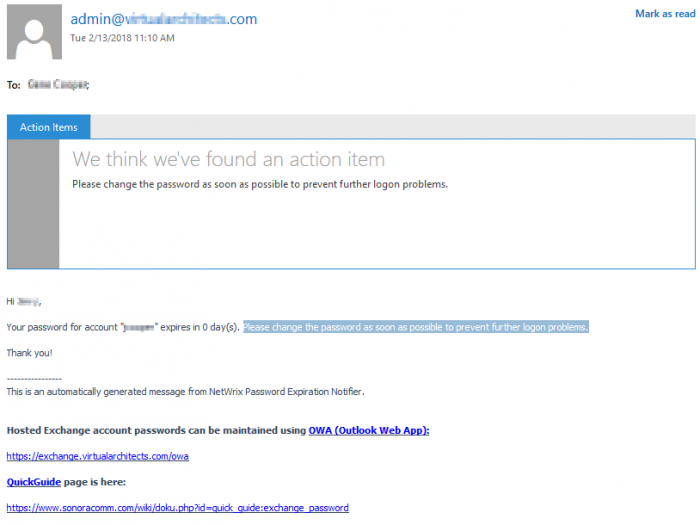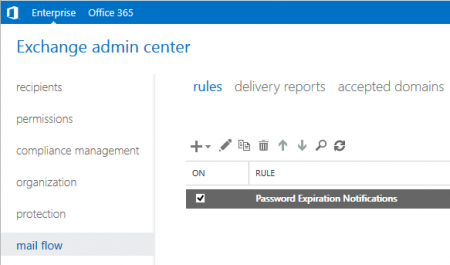User Tools
Table of Contents
Using Exchange 2013 Disclaimers
https://technet.microsoft.com/en-us/library/dn600437(v=exchg.160).aspx
Netwrix Password Expiration Notifier
https://www.netwrix.com/netwrix_password_expiration_notifier.html
Quick Start: https://www.netwrix.com/download/QuickStart/Password_Expiration_Notifier_Quick_Start.pdf
Support: http://forum.netwrix.com/
This is a free tool that reminds users via e-mail to change their passwords before they expire.
Password Expiration Notifications
![]() The free Netwrix Password Expiration Notifier does not permit modifying its e-mail templates, so we use an Exchange Disclaimer to adjust the message as needed upon delivery.
The free Netwrix Password Expiration Notifier does not permit modifying its e-mail templates, so we use an Exchange Disclaimer to adjust the message as needed upon delivery.
![]() This rule will modify Netwrix password expiration e-mail messages to include more information and links to OWA where users can change their AD passwords.
This rule will modify Netwrix password expiration e-mail messages to include more information and links to OWA where users can change their AD passwords.
EAC → Mail Flow → Rules → New Rule
Name → Password Expiration Notifications
Apply this rule if → The subject or body includes… → Important: Password Expiration Notification
Do the following… → Append the disclaimer…
</br> </br> <b>Hosted Exchange account passwords can be maintained using <a href="https://exchange.virtualarchitects.com/owa"><font color="0000FF">OWA (Outlook Web App):</font></a></b></br> </br> <a href="https://exchange.virtualarchitects.com/owa"><font color="0000FF">https://exchange.virtualarchitects.com/owa</font></a></br> </br> <b><a href="https://virtualarchitects.com/wiki/doku.php?id=quick_guide:exchange_password"><font color="0000FF">QuickGuide</font></a> page is here:</b></br> </br> <a href="https://virtualarchitects.com/wiki/doku.php?id=quick_guide:exchange_password"><font color="0000FF">https://virtualarchitects.com/wiki/doku.php?id=quick_guide:exchange_password</font></a></br>
Test Account Credentials
Exchange manages a test account (like 'extest_ebdfcf4a7aa54@internal.yourdomain.com') for use with several commands like:
- Test-OwaConnectivity
- Test-ActiveSyncConnectivity
- Test-WebServicesConnectivity
The test account credentials can expire.
You can reset the credentials in the Exchange Management Shell like this:
Test-ActiveSyncConnectivity -ResetTestAccountCredentials -Verbose
Set a User's Password Expiration Date
https://www.petenetlive.com/KB/Article/0001272
0 first, then you can set it to -1 which will change it to the current date and time.