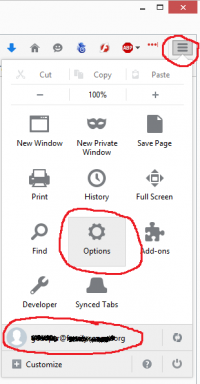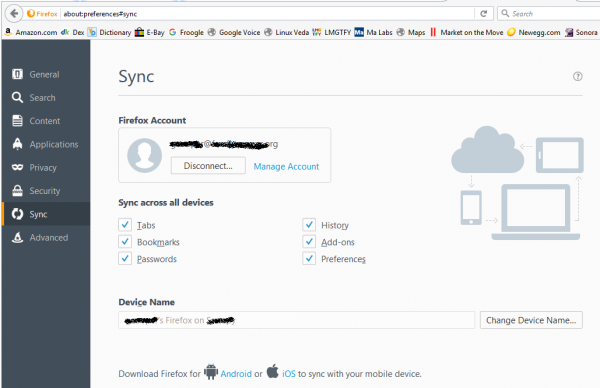User Tools
Table of Contents
Firefox Internet Browser
Firefox Sync
Favorite Add-Ons
Homepage New Tab - New Tab Home Page
https://addons.mozilla.org/en-US/firefox/addon/homepage-new-tab
DownThemAll - Download Manager
https://addons.mozilla.org/en-US/firefox/addon/downthemall
FlashBlock - Block Annoying Flash Ads
https://addons.mozilla.org/en-US/firefox/addon/flashblock
LastPass - Password Manager
https://addons.mozilla.org/en-US/firefox/addon/lastpass-password-manager
FireFTP - Low-Overhead FTP Client and a Button for the Tool Bar
https://addons.mozilla.org/en-US/firefox/addon/fireftp
https://addons.mozilla.org/en-US/firefox/addon/fireftp-button
Firebug - HTML Troubleshooting
High CPU Utilization
Disable Use hardware acceleration when available for a user:
Firefox → Options → Advanced → deselect the option Use hardware acceleration when available
--disable-gpu
All Users
![]() This is very important for RDS servers.
This is very important for RDS servers.
mozilla.cfg
![]() The mozilla.cfg file needs to start with a comment line since this line will be skipped.
The mozilla.cfg file needs to start with a comment line since this line will be skipped.
// place this file, including comments, in the installation directory with firefox.exe
// Smooth Scrolling Disabled
lockPref("general.smoothScroll", false);
// Disable GPU hardware accelleration
lockPref ("gfx.direct2d.disabled", true);
lockPref ("layers.acceleration.disabled", true);
local-settings.js
// place this file in the defaults/pref subfolder of the installation directory
pref("general.config.obscure_value", 0);
pref("general.config.filename", "mozilla.cfg");