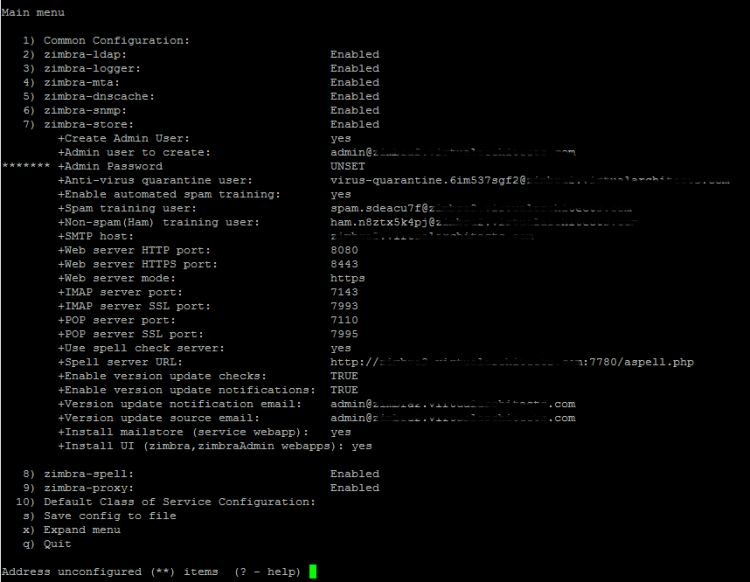User Tools
Table of Contents
Zimbra Collaboration Server OSE
See also Zimbra Collaboration Server
See also Zimbra with Zextras Add-On
See also Remove Snap
See also Using LetsEncrypt SSL Certificates with Zimbra
See also Zimbra Migration
See also other Zimbra pages in this wiki
Howto: https://community.zextras.com/zimbra-9-by-zextras-installation/
Community: https://community.zextras.com/tag/zimbra-ose/
Downloads: https://www.zextras.com/zextras-build-based-on-zimbra-official-repository/
Documentation: https://docs.zextras.com/suite/html/index.html
Updating
Update Zimbra 9 OSE: https://community.zextras.com/how-we-solved-the-issue-of-updating-zimbra-9
mv /etc/apt/sources.list.d/zimbra.list /etc/apt/sources.list.d/zimbra.list.disabled
Overview
Make sure these things are done before installing Zimbra:
- Install Ubuntu 20.04 Server
- 16GB RAM
- 50GB+ System Disk (/)
- 30GB Temp Disk (/tmp)
- Can be omitted with a much larger System Disk
- 500GB Store Disk (/opt/zimbra/store)
- Sized to your needs
- Update the OS and install some packages
- Configure static public IP address
- Configure hostname
- Configure
/etc/hostsfile - Set timezone
- Disable
systemd-resolvedservice - Configure new
/etc/resolv.conf - Remove snap
- Install hypervisor tools
- Update the system
- Reboot
Prerequisites
- The hostname in DNS must resolve correctly
- An MX record must be set correctly
- A PTR (reverse lookup) record must be set correctly
- Mount swap space
- Mount the data disk on
/opt/zimbra/store - Mount the backup disk/space on
/opt/zimbra/backup - Disable
selinuxif you installed it - Disable any firewall if you installed one
Server Preparation
apt install openssh-server net-tools wget perl dnsutils hostnamectl set-hostname <your.host.fqdn> vim /etc/hosts #127.0.1.1 shortname nnn.nnn.nnn.nnn your.host.fqdn shortname timedatectl set-timezone America/Phoenix systemctl disable systemd-resolved.service && systemctl stop systemd-resolved.service rm -rf /etc/resolv.conf sed -i 's/#DNSStubListener=yes/DNSStubListener=no/g' /etc/systemd/resolved.conf cat << EOF > /etc/resolv.conf domain yourdomain.tld search yourdomain.tld nameserver 8.8.8.8 nameserver 1.1.1.1 EOF # Disable Ubuntu Auto Updates sed -i 's/^APT::Periodic::Unatt.*/APT::Periodic::Unattended-Upgrade \"0\"\;/g' /etc/apt/apt.conf.d/20auto-upgrades snap list snap remove snap-store lxd core18 core20 snap remove snapd umount /snap/core/* umount /var/snap apt purge snapd rm -rf ~/snap /snap /var/snap /var/lib/snapd apt purge --auto-remove modemmanager # Remove Ubuntu ESM nag mkdir /etc/apt/apt.conf.d/off mv /etc/apt/apt.conf.d/20apt-esm-hook.conf /etc/apt/apt.conf.d/off
Install Zimbra 9 OSE
Zextras OSE: https://www.zextras.com/zextras-build-based-on-zimbra-official-repository
First Steps: https://www.zextras.com/thankyou-zextras-build-zimbra/
Requirements: https://www.zimbra.com/documentation/
Forums: https://community.zextras.com
wget download.zextras.com/zcs-9.0.0_OSE_UBUNTU20_latest-zextras.tgz tar -xzvf zcs-9.0* cd zcs-9.0* ./install.sh
Services
systemctl status zimbra.service
su - zimbra zmcontrol status zmcontrol stop zmcontrol start
SSL Certificate
Zextras
See also Zimbra with Zextras Add-On
Outbound Virus Scanning
Enable outbound virus scanning for a single server:
zmprov mcf zimbraAttachmentsScanURL clam://localhost:3310/ zmprov mcf zimbraAttachmentsScanEnabled TRUE
Firewall
CSF
 Incomplete and possibly inaccurate
Incomplete and possibly inaccurate
Changes to /etc/csf/csf.conf:
TESTING = "0" RESTRICT_SYSLOG = "3" TCP_IN = "22,25,80,110,143,443,465,587,993,995,2222,7071" TCP_OUT = "25,80,113,443" UDP_IN = "123" UDP_OUT = "113,123" TCP6_IN = "22,25,80,110,143,443,465,587,993,995,2222,7071" TCP6_OUT = "25,80,113,443" UDP6_IN = "123" UDP6_OUT = "113,123" USE_CONNTRACK = "1" SYSLOG_CHECK = "600" DENY_IP_LIMIT = "1000" DENY_TEMP_IP_LIMIT = "1000" SYNFLOOD = "1" CONNLIMIT = "80;30,110;5,143;5,443;30,465;5,587;5,993;5,995;5" PORTFLOOD = "80;tcp;20;5,110;tcp;20;5,143;tcp;20;5,443;tcp;20;5,465;tcp;20;5,587;tcp;20;5,993;tcp;20;5,995;tcp;20;5" CONNLIMIT_LOGGING = "1" LF_NETBLOCK = "1" SAFECHAINUPDATE = "1" DYNDNS = "600" LF_SELECT = "1" LF_SSHD_PERM = "600" LF_FTPD_PERM = "600" LF_SMTPAUTH = "10" LF_SMTPAUTH_PERM = "600" LF_POP3D = "10" LF_POP3D_PERM = "600" LF_IMAPD = "10" LF_IMAPD_PERM = "600" LF_HTACCESS_PERM = "600" LF_MODSEC_PERM = "600" LF_BIND = "100" LF_BIND_PERM = "600" LF_SUHOSIN = "5" LF_SUHOSIN_PERM = "600" LF_CXS = "1" LF_WEBMIN = "10" LF_WEBMIN_PERM = "600" LF_APACHE_404 = "100" LF_APACHE_403 = "100" LF_DISTATTACK = "1" LF_DISTFTP = "5" LF_DISTSMTP = "5" LT_POP3D = "65" LT_IMAPD = "100" LT_SKIPPERMBLOCK = "1" CT_LIMIT = "300"
Add this to the end of /etc/csf/csf.pignore:
vim /etc/csf/csf.pignore
cmd:/usr/bin/vmstat -n -S K 30 cmd:/bin/bash /opt/zimbra/bin/zmconfigdctl start norewrite cmd:/usr/bin/perl /opt/zimbra/libexec/zmlogger cmd:zmlogger: zmrrdfetch: server pcmd:/usr/bin/iostat -d -k.* pcmd:/usr/bin/perl -w /opt/zimbra/libexec/zmstat-.* pcmd:/opt/zimbra/libexec/logswatch --config-file=/opt/zimbra.* pcmd:/bin/sh /opt/zimbra/mariadb/bin/mysqld_safe --defaults-file=/opt.* pcmd:/opt/zimbra/java/bin/java -client -Xmx256m -Djava.net.preferIPv4Stack=true.* pcmd:/opt/zimbra/java/bin/java -Dfile.encoding=UTF-8 -server -Djava.awt.headless=true.* pcmd:/opt/zimbra/java/bin/java -client -cp /opt/zimbra/lib/jars.* pcmd:/opt/zimbra/amavisd/sbin/amavisd.* pcmd:/usr/bin/perl -T /opt/zimbra/amavisd/sbin/amavis-.* pcmd:/usr/bin/perl /opt/zimbra/libexec/swatch --config-file=/opt/zimbra/conf/swatchrc.* pcmd:/usr/bin/perl /opt/zimbra/data/tmp/.swatch_script.* pexe:/opt/zimbra/mariadb-.*/bin/mysqld pexe:/opt/zimbra/postfix-.*/libexec/smtpd pexe:/opt/zimbra/postfix-.*/libexec/proxymap pexe:/opt/zimbra/postfix-.*/libexec/qmgr pexe:/opt/zimbra/httpd-.*/bin/rotatelogs pexe:/opt/zimbra/cyrus-sasl-.*/sbin/saslauthd pexe:/opt/zimbra/postfix-.*/libexec/pickup pexe:/opt/zimbra/postfix-.*/libexec/showq pexe:/opt/zimbra/unbound-.*/sbin/unbound pexe:/opt/zimbra/memcached-.*/bin/memcached pexe:/opt/zimbra/clamav-.*/sbin/clamd pexe:/opt/zimbra/openldap-.*/sbin/slapd pexe:/opt/zimbra/nginx-.*/sbin/nginx
 Below this point is old info.
Below this point is old info.
![]() Don't change the SSH port or do any significant tweaking or firewalling prior to installing Zimbra.
Don't change the SSH port or do any significant tweaking or firewalling prior to installing Zimbra.
Installation
Disable and stop some services:
systemctl stop postfix && systemctl disable postfix systemctl stop httpd && systemctl disable httpd systemctl stop firewalld && systemctl disable firewalld yum erase httpd* -y
Disable selinux:
sed -i 's/enforcing/disabled/g' /etc/selinux/config setenforce 0
Download and run the latest installer:
mv -f zcsinstall zcsinstall.old mkdir zcsinstall && cd zcsinstall wget https://files.zimbra.com/downloads/8.7.11_GA/zcs-8.7.11_GA_1854.RHEL7_64.20170531151956.tgz tar zxvf zcs-*.tgz cd zcs-* ./install.sh
 I don't think the 'platform override' switch is necessary for CentOS any longer:
I don't think the 'platform override' switch is necessary for CentOS any longer:
./install.sh --platform-override
![]() Add the
Add the zimbra user to the mysyslog group:
usermod -G mysyslog zimbra
Install Patches
Download and install the latest patch (if one exists) (as root):
cd ~ rm -rf zcspatch.old && mv -f zcspatch zcspatch.old mkdir zcspatch && cd zcspatch wget https://files.zimbra.com/downloads/x.x.x_GA/zcs-patch-x.x.x_GA_xxxx.tgz tar -xzvf zcs-patch-* cd zcs-patch-* ./installPatch.sh su - zimbra zmcontrol restart
Force SSL (HTTPS)
Troubleshooting
See also Zimbra Troubleshooting Tips
zmconfigd is not running
Comment out the IPv6 line:
vim /etc/hosts #::1 localhost localhost.localdomain localhost6 localhost6.localdomain6
Then:
systemctl start zimbra
Root Mail
![]() It didn't seem to matter what I did with
It didn't seem to matter what I did with /etc/aliases.
http://wiki.zimbra.com/index.php?title=How_to_%22fix%22_system%27s_sendmail_to_use_that_of_zimbra
/usr/sbin/alternatives --install /usr/sbin/sendmail mta /opt/zimbra/postfix/sbin/sendmail 25 \
--slave /usr/bin/mailq mta-mailq /opt/zimbra/postfix/sbin/mailq \
--slave /usr/bin/newaliases mta-newaliases /opt/zimbra/postfix/sbin/newaliases \
--slave /usr/share/man/man1/mailq.1.gz mta-mailqman /opt/zimbra/postfix/man/man1/mailq.1 \
--slave /usr/share/man/man1/newaliases.1.gz mta-newaliasesman /opt/zimbra/postfix/man/man1/newaliases.1 \
--slave /usr/share/man/man8/sendmail.8.gz mta-sendmailman /opt/zimbra/postfix/man/man1/sendmail.1 \
--slave /usr/share/man/man5/aliases.5.gz mta-aliasesman /opt/zimbra/postfix/share/man/man5/aliases.5 \
--initscript zimbra
/usr/sbin/alternatives --config mta
If mail sent to root does not flow into the admin mailbox, check:
tail -30 /var/log/mail.log
You may see errors like:
Nov 5 10:06:29 zimbra postfix/smtp[7400]: BCAAD18289B: to=<root@hostname.yourdomain.com>, relay=none, delay=0.06, delays=0.01/0.04/0/0, dsn=5.4.6, status=bounced (mail for hostname.yourdomain.com loops back to myself)
You can also test like this:
echo foo | /usr/sbin/sendmail -f root root && tail -f /var/log/mail.log
yourdomain.com, but root's mail was aliased to “root@hostname.yourdomain.com”. So we added an alias domain “hostname.yourdomain.com” and an additional mail alias to admin of “root@hostname.yourdomain.com”.
su - zimbra zmprov createAliasDomain hostname.yourdomain.com yourdomain.com zmprov aaa admin@yourdomain.com root@hostname.yourdomain.com
Changed SSH Port
If you change the SSH port in /etc/ssh/sshd_config, you need to adjust Zimbra:
zmprov ms hostname.yourdomain.com zimbraRemoteManagementPort 2222 cd /opt/zimbra/bin/ ./zmsshkeygen ./zmupdateauthkeys
Server Status
Check /var/log/zimbra.log and /var/log/zimbra-stats.log:
ll /var/log/zimbra*
Are they empty with the actual logged detail in dated files? It appears that the logrotate configuration is broken…
/usr/sbin/logrotate -d /etc/logrotate.conf
Run as root:
/opt/zimbra/libexec/zmsyslogsetup
Cron Job Errors
Use of uninitialized value $current_proto in string eq at /usr/lib64/perl5/Sys/Syslog.pm line 371. Use of uninitialized value $current_proto in string eq at /usr/lib64/perl5/Sys/Syslog.pm line 374.
vim /usr/lib64/perl5/Sys/Syslog.pm my $current_proto = 0;
Dev Mode
https://wiki.zimbra.com/wiki/Web_Client_URL_Tricks
You can append &dev=1 to the ZWC URL:
Undefined at Login
https://helpdesk.zextras.com/hc/en-us/requests/43047
vim /opt/zimbra/jetty_base/webapps/zimbra/WEB-INF/classes/messages/ZmMsg.properties # Add the following line splashScreenSwitch = <a href='javascript:switchToStandardClient()'>Switch to the Standard (HTML) version</a>
![]() Clear your browser cache if necessary.
Clear your browser cache if necessary.
Drive and Team Tabs Missing
https://helpdesk.zextras.com/hc/en-us/requests/43045
As 'zimbra' user:
zxsuite core doDeployClientZimlet && \ zxsuite team doDeployTeamZimlet && \ zxsuite auth doDeployAuthZimlet && \ zxsuite drive doDeployDriveZimlet && \ zxsuite docs doDeployDocsZimlet /opt/zimbra/bin/zmzimletctl listPriority zmzimletctl setPriority com_zextras_zextras 0 zmzimletctl setPriority com_zextras_client 1 zmzimletctl setPriority com_zextras_team_classic 2 zmzimletctl setPriority com_zextras_drive 3 zmzimletctl setPriority com_zextras_docs 4 for cos in `zmprov gac`;do zmzimletctl acl com_zextras_zextras $cos grant; done for cos in `zmprov gac`;do zmzimletctl acl com_zextras_client $cos grant; done for cos in `zmprov gac`;do zmzimletctl acl com_zextras_team_classic $cos grant; done for cos in `zmprov gac`;do zmzimletctl acl com_zextras_drive $cos grant; done for cos in `zmprov gac`;do zmzimletctl acl com_zextras_docs $cos grant; done zmprov fc zimlet && zmprov fc all
![]() Clear your browser cache if necessary.
Clear your browser cache if necessary.