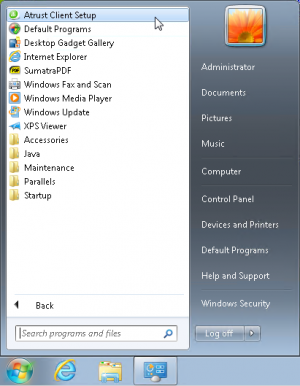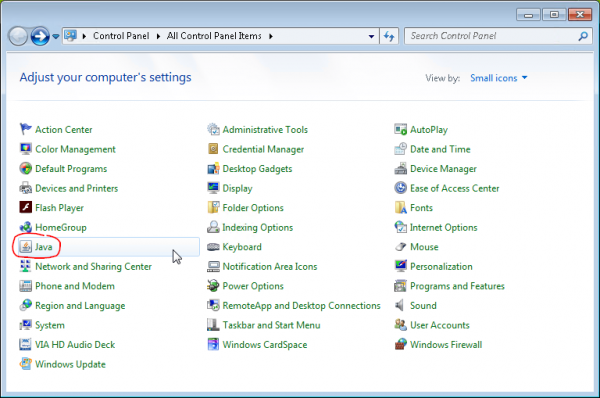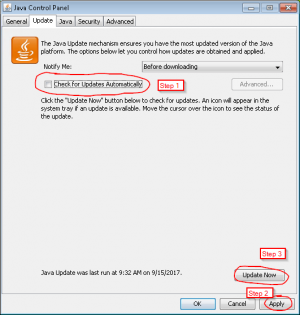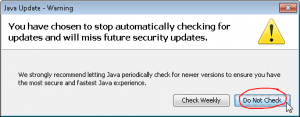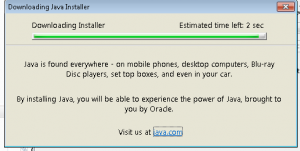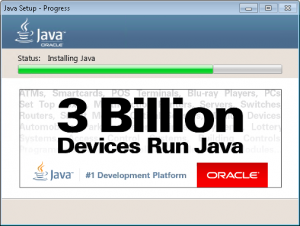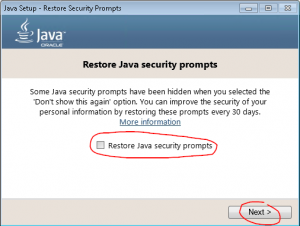User Tools
computing:java_update
This is an old revision of the document!
How to Update Java
These are the basic steps. You may need to modify this procedure for your own situation.
![]() On Windows-based thinclients, you must disable→update→re-enable the storage write filter or your updates will not survive a reboot.
On Windows-based thinclients, you must disable→update→re-enable the storage write filter or your updates will not survive a reboot.
This example procedure was done on an Atrust Windows-based terminal with Windows 7 Embedded, so we added a couple of steps to disable the write filter protecting its storage.
- Log into the workstation as an
administrator - (ThinClient) Disable the storage write filter
- (Atrust) Start → Atrust Client Setup → System → FBWF
- Disable the write filter
- Reboot the thinclient
- Log back into the workstation as an
administrator - Update Java
- Control Panel → Java → Update (tab)
computing/java_update.1505497508.txt.gz · Last modified: 2017/09/15 11:45 by gcooper