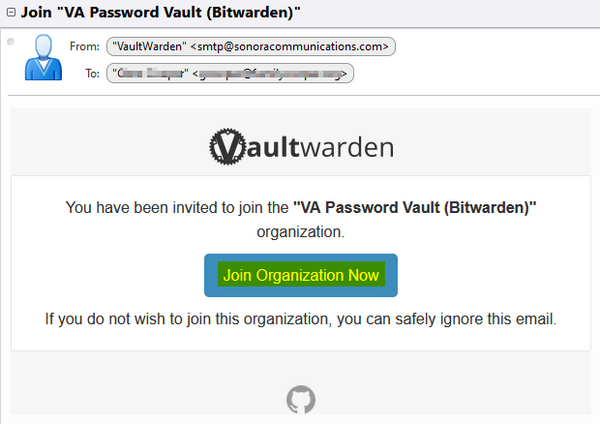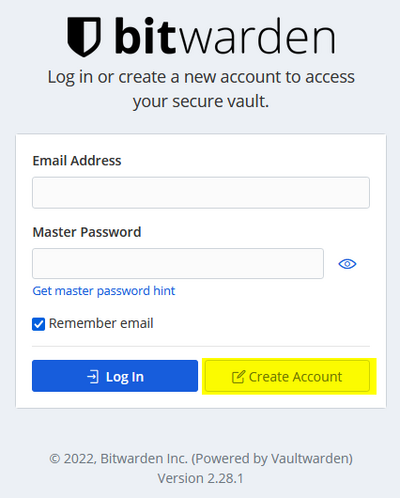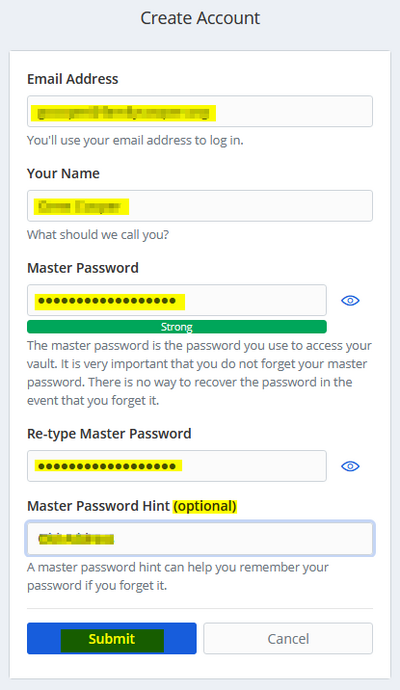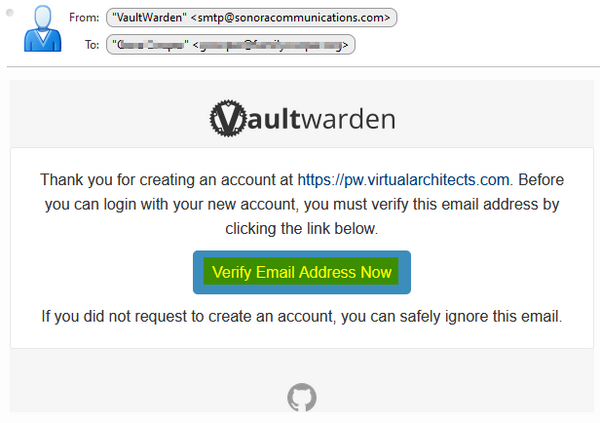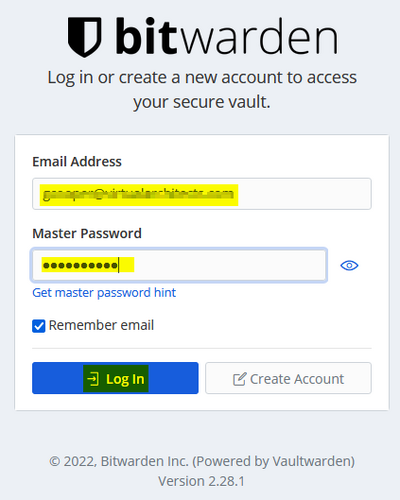Table of Contents
Create VA Password Manager (Bitwarden) Account
See also Using Your VA Password Manager (Bitwarden) Account
See also VA Password Manager for Mobile (Bitwarden)
See also VA Password Manager for Firefox (Bitwarden)
See also Securely Send Files with VA Password Manager (Bitwarden)
Bitwarden User Basics Video: https://youtu.be/sf8qa2HcKSs
https://pw.virtualarchitects.com
https://github.com/dani-garcia/vaultwarden
https://bitwarden.com/help/security-faqs/
https://bitwarden.com/help/emergency-access/
We offer free accounts for individuals and very low cost accounts for any size or type of organization. There is no longer any valid excuse not to use a password manager!
Our servers are located in the secure Involta Datacenter in Tucson, AZ. If you would rather have your account on Bitwarden servers, please support them! We thank Bitwarden and Vaultwarden for their fantastic free, open-source software!
Why Bitwarden (Vaultwarden)
- Sync all your passwords (and other data) across all of your devices
- Great web interface
- Browser plugins for all major browsers
- Mobile apps for Android and iOS
- Very Secure
- Your data is securely encrypted
- AES-CBC 256-bit encryption with PBKDF2 SHA-256
- Only you can unlock the data
- Two Factor Authentication (2FA) Options
- Securely store important files or documents
- Securely send important files or documents to anyone
- Securely store credit card details
- Securely share private data with coworkers or family members
- Emergency Access Option
- and much more