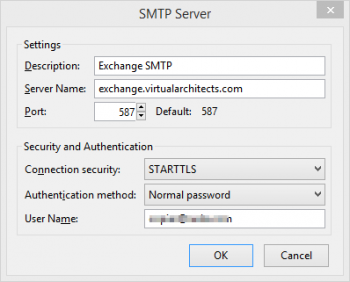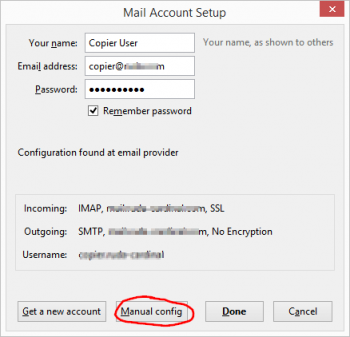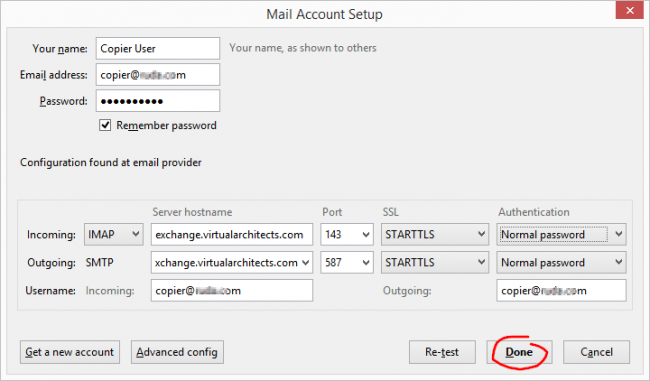Using VA Hosted Exchange with POP/IMAP/SMTP
See also POP vs. IMAP or Why I Use IMAP
See also Using VA Hosted Exchange with Android Mobile Devices
See also Configure Apple iOS Devices (ActiveSync) for VA Hosted Exchange
See also Using VA Hosted Exchange with Outlook
| Mail Server Host | exchange.virtualarchitects.com | Use for MAPI, EAP, POP, IMAP and SMTP |
|---|---|---|
| Encryption | STARTTLS | Use encrypted connections to prevent snooping |
| Secure Outbound | SMTP Submission on port 587 | Use port 587 to submit mail for delivery |
| Standard SMTP port 25 is often blocked by ISPs | ||
| Secure Inbound | POPS on port 995 | POP for client-side message store |
| IMAPS on port 993 | IMAP for server-side message store | |
| Username | Full e-mail address | |
| Password | Use no trivial passwords ever |
Example Configuration
These images are from the free Thunderbird mail client, but they illustrate the basic configuration. Thunderbird is great for POP or IMAP accounts.