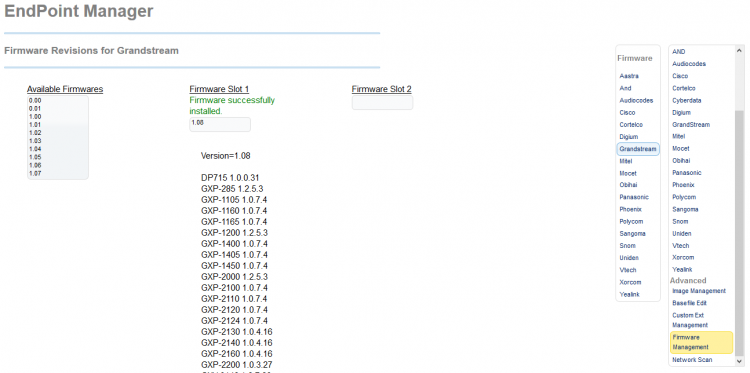User Tools
voice:pbx:freepbx:freepbx_epm
This is an old revision of the document!
Table of Contents
FreePBX Endpoint Manager
EPM Admin Guide: http://wiki.freepbx.org/display/FCM/EPM-Admin+User+Guide
Tips and Tricks: http://wiki.freepbx.org/display/FCM/EPM-Tips+and+Tricks
Video HowTo: https://www.youtube.com/watch?v=c2stvB979Cg
This FreePBX add-on module is for provisioning phones.
- Provisioning requires:
- TFTP Server
- HTTP Server
- DHCP Server
- NMAP
- Use DHCP option 66 or configure each phone for TFTP server address
- Allow UDP ports 67:69 for DHCP and TFTP in the firewall
Tutorial
Provisioning
Prepare the TFTP folder:
chown -R .asterisk /tftpboot chmod 775 /tftpboot
Install the EndPoint Manager module:
Admin → Module Admin → Check Online → PBX End Point Manager
Configuration
- Global Settings
- Internal IP
- External IP
- Brand
- Add a brand as needed
- Image Management
- Optional
- EPM will resize images as needed
- Use larger images
- Firmware Management
- Drag desired (latest) firmware into slot 1
- Use version
0.00for custom firmware- Copy your files into the folder created
- Add a Brand
- If necessary
- Too many to list
- Create a Template
- Select
Brand→New Template- Name it like
grandstream-internal-ppm - After making changes, save the template
- Configure the models you need
- Map Extensions to Templates
- Various methods
Network Scan
voice/pbx/freepbx/freepbx_epm.1443130551.txt.gz · Last modified: 2015/09/24 15:35 by gcooper