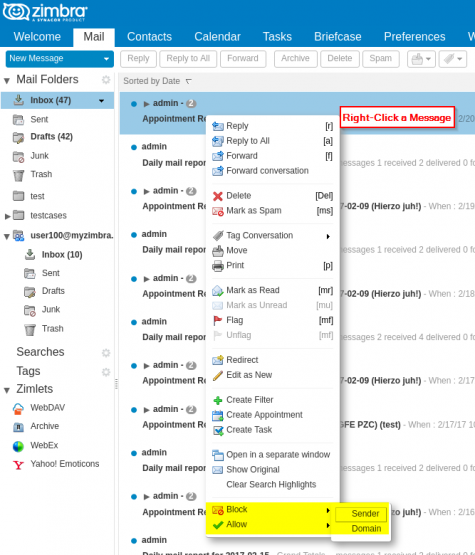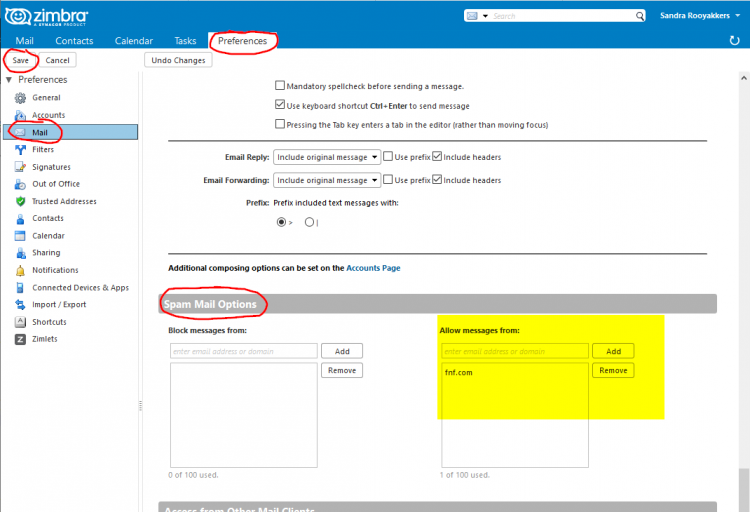User Tools
quick_guide:zimbra_white_black
Table of Contents
Whitelist or Blacklist a Remote Sender in Zimbra Web Client
See also Route Incoming Messages to Folders
Whitelisting a remote sender will stop their mail from being (falsely) filtered by Zimbra. If you are having trouble receiving e-mail from a particular remote party, the first thing you should do is whitelist them.
You can whitelist or blacklist a single sender, or an entire domain.
Quick Add to White or Black Lists
Users can right-click on a message and quickly choose to block (blacklist) or allow (whitelist) the sender or entire sender domain.
Manage White and Black Lists
quick_guide/zimbra_white_black.txt · Last modified: 2020/03/25 11:08 by gcooper