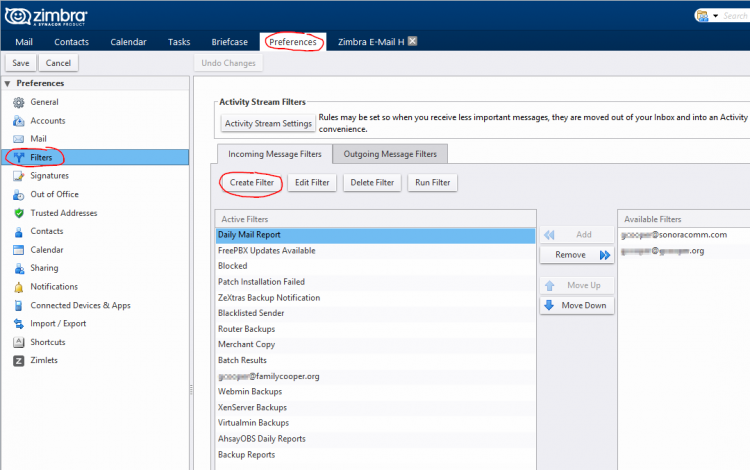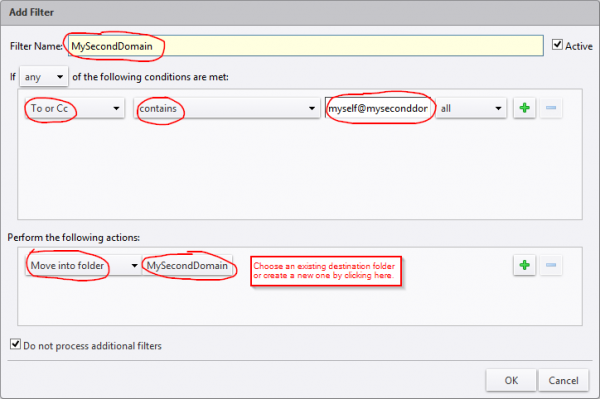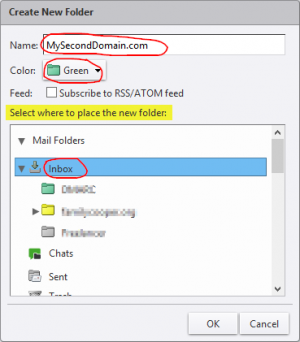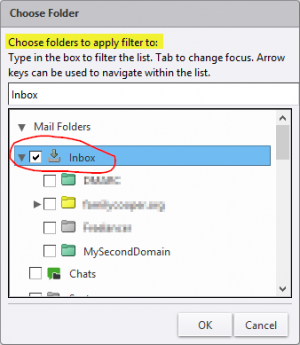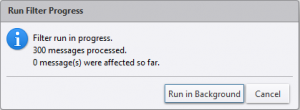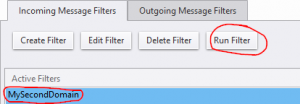User Tools
quick_guide:zimbra_filter
This is an old revision of the document!
Zimbra - Route Incoming Mail to Folder
This is an example of how to automatically route specific incoming messages into a particular folder.
The basic intent is to:
- Tidy up your Inbox
- Handle repetitive messages automatically
- Keep repetitive messages visible
This fairly common example:
- Assumes you have an alias address in addition to your primary e-mail address
- Assumes you wish for messages addressed to the alias address to flow automatically into a particular folder
![]() In general, we don't usually create mail folders directly under the Inbox folder. However, you might consider doing so when creating folders for routing mail addressed to alias e-mail addresses.
In general, we don't usually create mail folders directly under the Inbox folder. However, you might consider doing so when creating folders for routing mail addressed to alias e-mail addresses.
Zimbra Web Client
quick_guide/zimbra_filter.1506971488.txt.gz · Last modified: 2017/10/02 13:11 by gcooper