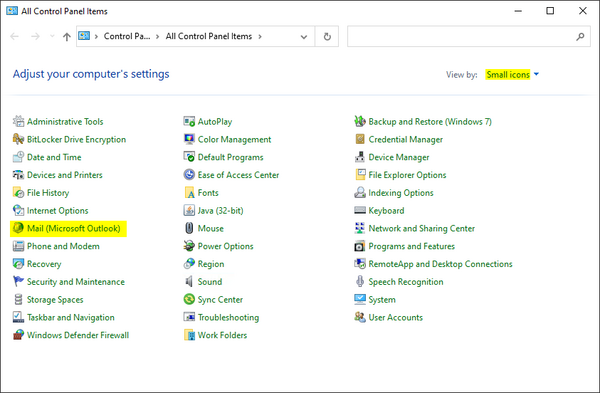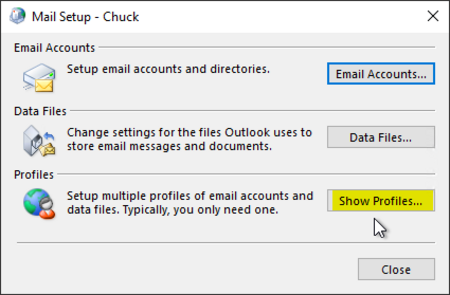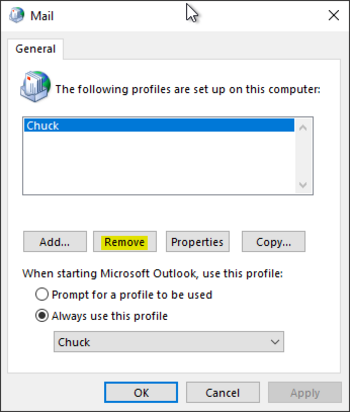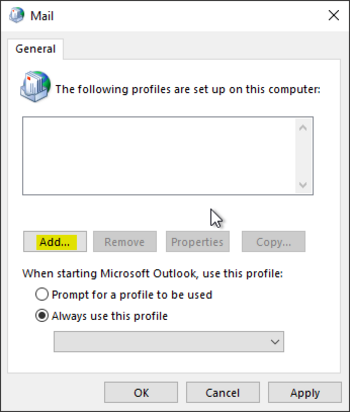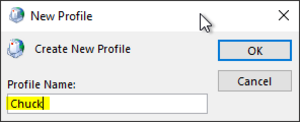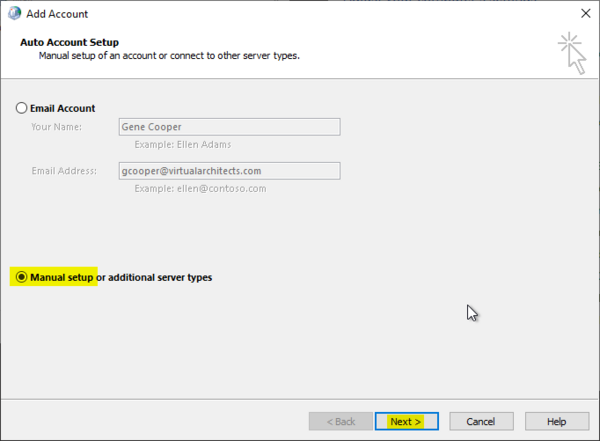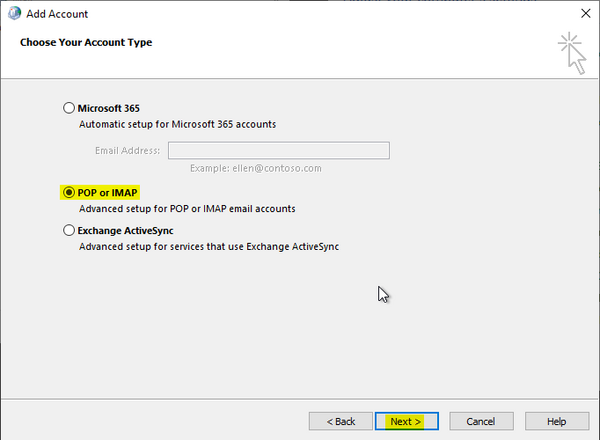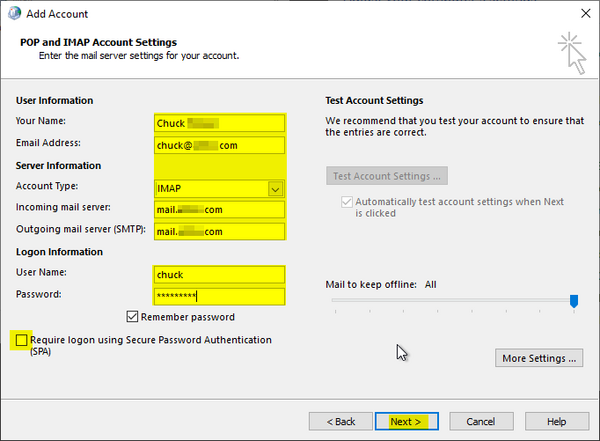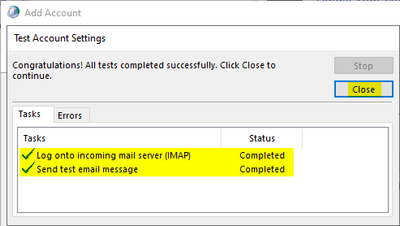User Tools
quick_guide:outlook_imap
Configure Outlook LTSC IMAP Account
As of this writing, you must add an IMAP account via the Windows Control Panel Mail applet as the normal method never allows for manually setting the username. If you use your e-mail address as the username, it might work OK.
Click Start, then type control and select Control Panel:
Show any existing Outlook Profiles:
Remove any existing profiles that conflict or confuse:
Add a new profile:
Name the new profile:
Choose manual setup:
Choose IMAP:
![]() Try not to make any spelling errors!
Try not to make any spelling errors!
Enter your IMAP mail account settings:
Completed account setup:
quick_guide/outlook_imap.txt · Last modified: 2023/07/27 15:39 by gcooper