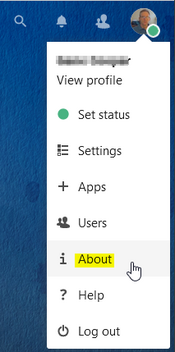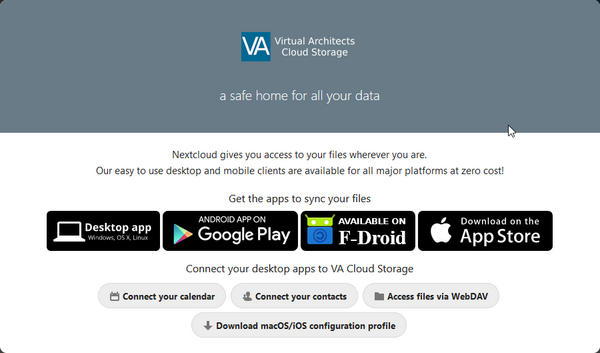User Tools
quick_guide:nextcloud
This is an old revision of the document!
Table of Contents
Nextcloud Cloud Storage
 Incomplete
Incomplete
Home Page: https://nextcloud.com/
Support: https://help.nextcloud.com/
Download: https://nextcloud.com/install/#install-clients
VA Cloud Storage (Server Address): https://cloud.virtualarchitects.com
Getting Started
- Contact us and request a VA Cloud Storage account
- You will be assigned a username and password
- Your account will be associated with an e-mail address
- Check your e-mail for the Welcome message
Available Client Software
Clients: https://nextcloud.com/clients/
- Web Browsers
- Windows (desktop)
- Mac (desktop)
- Linux (desktop)
- iOS (mobile)
- Android (mobile)
Desktop Computer
- For the first access, log in with a web browser
- Most users will install a desktop client (optional)
Windows Desktop Client
Mobile Device
- Install the Nextcloud mobile app from your app store
If you also use a web browser, you may find it convenient to log into the web interface, then choose About from the user menu.
Android Client
Install the Android client from the Google Play Store.
quick_guide/nextcloud.1663784623.txt.gz · Last modified: 2022/09/21 12:23 by gcooper