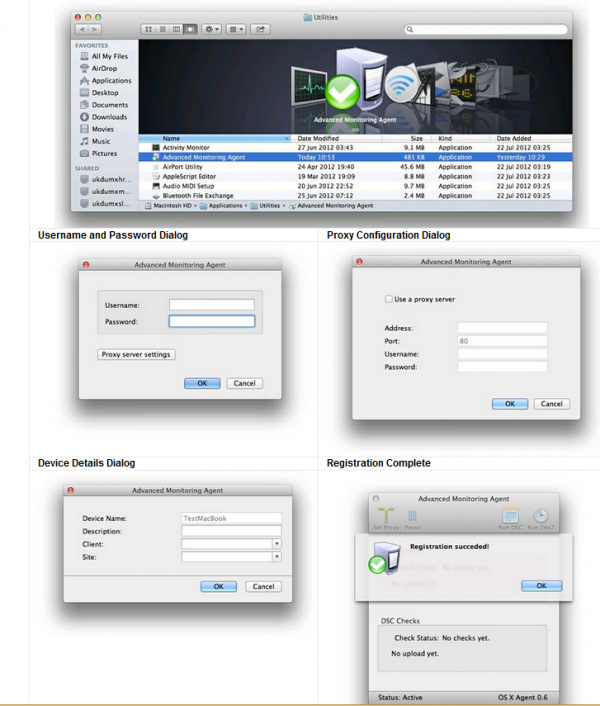User Tools
quick_guide:msp_rmm_mac_agent
Table of Contents
Mac Remote Management Agent
Installation
Your Remote Management administrator will create your installation file and inform you of it's location
- If the installation file is not local copy it to your Mac
- Double-click on the DMG to open
- Double-click on the PKG to run the installer
- Enter the password of the user you logged into the Mac under when prompted to authorize the install
- Close the wizard once complete
Registration
![]() After the Agent is installed it is necessary to register it with the Control panel. There will be information necessary that will be provided by your Remote Management Administrator.
After the Agent is installed it is necessary to register it with the Control panel. There will be information necessary that will be provided by your Remote Management Administrator.
- Navigate to the Utilities directory on the Mac
- Double-click on Advanced Monitoring Agent
- Enter a Dashboard login Username and Password (Provided by your Remote Management Administrator)
- Populate the Description of the workstation in the Device dialog. First name of primary user is appropriate.
- Select the Client and Site combination to register the Mac Agent to (Provided by your Remote Management Administrator)
- Click OK to finish the registration process
quick_guide/msp_rmm_mac_agent.txt · Last modified: 2018/06/29 11:01 by jcooper