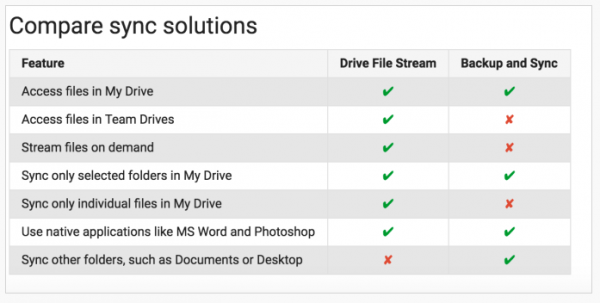User Tools
quick_guide:google_drive
Table of Contents
Google Drive
Google Drive Backup & Sync
![]() There are 2 utilities offered by Google. Backup and Sync is the end user version and Drive File Stream is the Enterprise version. They have different and over lapping capabilities.
There are 2 utilities offered by Google. Backup and Sync is the end user version and Drive File Stream is the Enterprise version. They have different and over lapping capabilities.
Install/Configure Google Drive Backup and Sync to sync from Google Drive to PC
- Download Backup and Sync here
https://www.google.com/drive/download/backup-and-sync/
- Install Backup and Sync and sign in to your Google account
![]() Requires Admin rights.
Requires Admin rights.
* Remove the tick from Folders → Next * Tick Sync My Drive to this computer * Click change and select/create folder to sync into on your PC * Tick Sync Everything in My Drive
quick_guide/google_drive.txt · Last modified: 2018/03/07 10:23 by jcooper