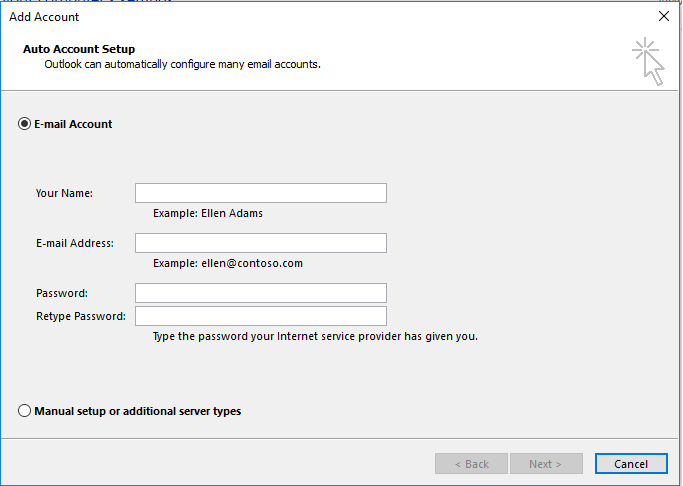User Tools
This is an old revision of the document!
Using VA Hosted Exchange with Outlook
![]() This was done in Outlook 2013.
This was done in Outlook 2013.
Configure Your VA Hosted Exchange Account on Windows PC with Outlook
Add a new account/profile to Outlook There are a few ways to do this. I usually go to Control Panel, Mail, Show Profiles, Add. It kind of depends on how the PC you are on has been used in the past and if it already has a profile in Outlook. In any case this is the screen you need to get to:
scroll down to Accounts → Add Account
Tap Corporate
Enter your e-mail address and password → Touch Next
Enter your e-mail address and password. Server is exchange.virtualarchitects.com → Touch Next → Accept the security warning
You may choose Send from this account by default or leave these settings as is → Tap Next → Next
![]() Note:Exchange will require that some security features be enabled on the phone and you will have to answer yes to those features.
Note:Exchange will require that some security features be enabled on the phone and you will have to answer yes to those features.