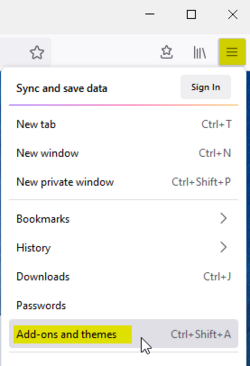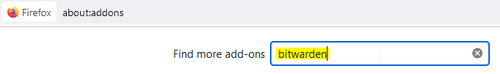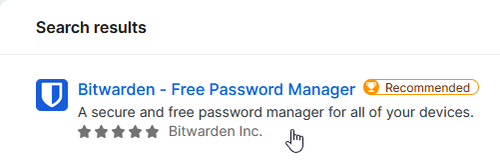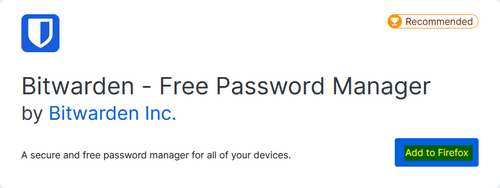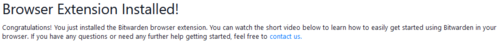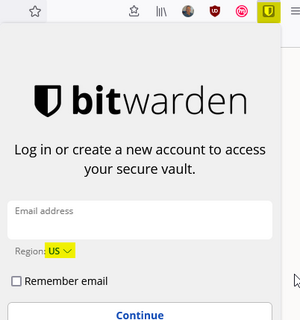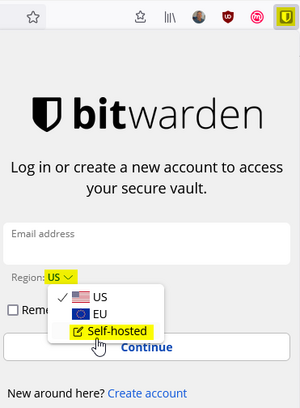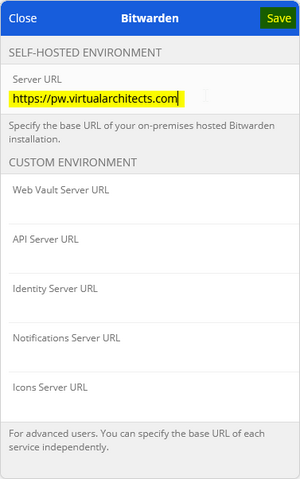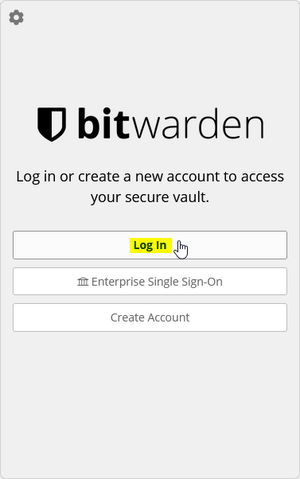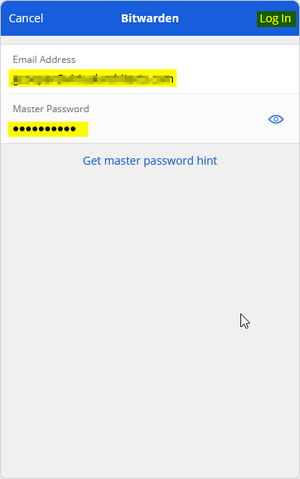User Tools
quick_guide:bitwarden_firefox
Table of Contents
VA Password Manager for Firefox (Bitwarden)
See also Create VA Password Manager (Bitwarden) Account
See also VA Password Manager for Mobile (Bitwarden)
Bitwarden Client Apps: https://bitwarden.com/download
- Sync all your passwords (and other data) across all of your devices
- Great web interface
- Browser extensions for all major browsers
- End-to-end security
- Your data is always encrypted
- Securely store important files or documents
- Securely send important files or documents to anyone
- Securely store credit card details
- and much more
Using the Bitwarden Browser Add-On
The Bitwarden browser add-on is an alternative to using the full featured web interface. You will likely use both interfaces, but the browser add-on is very convenient if you use a desktop PC to access the Internet.
Click the Bitwarden icon in the upper right corner of your browser window.
You will undoubtedly find the Bitwarden mobile app useful as well!
Install Bitwarden Browser Extension
Configure the Extension
Log In The Extension
Troubleshooting
If you have problems displaying messages in the Zimbra Web Client, see here: https://community.bitwarden.com/t/bitwarden-firefox-extension-preventing-zimbra-webmail-loading-resolved/70059/2
quick_guide/bitwarden_firefox.txt · Last modified: 2024/12/10 08:46 by gcooper