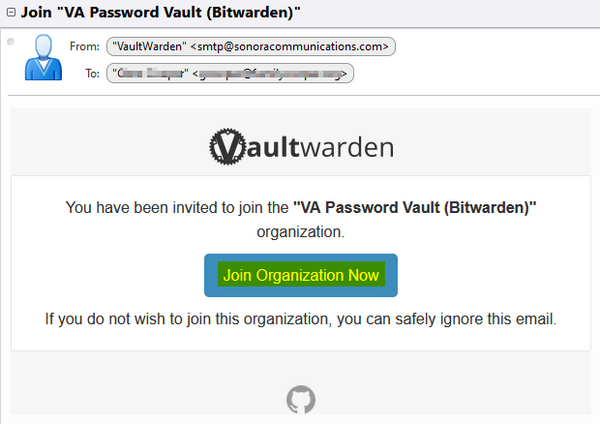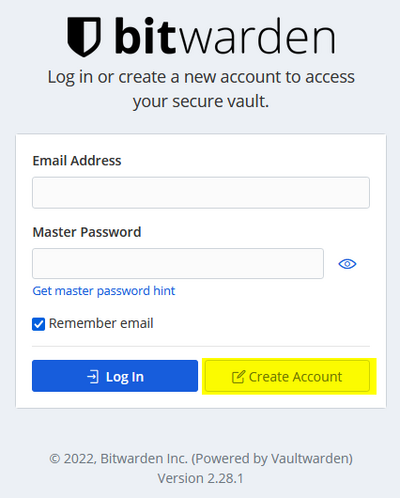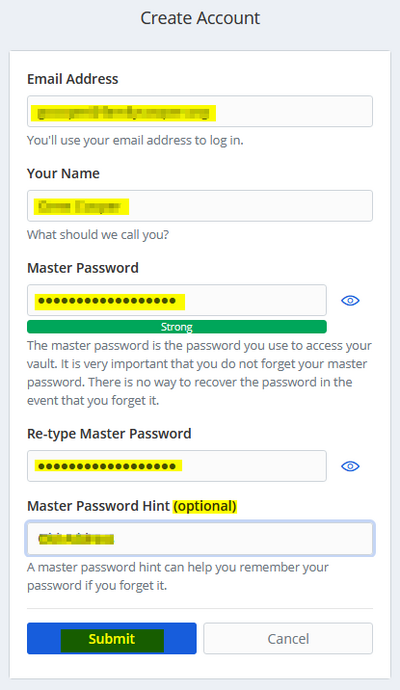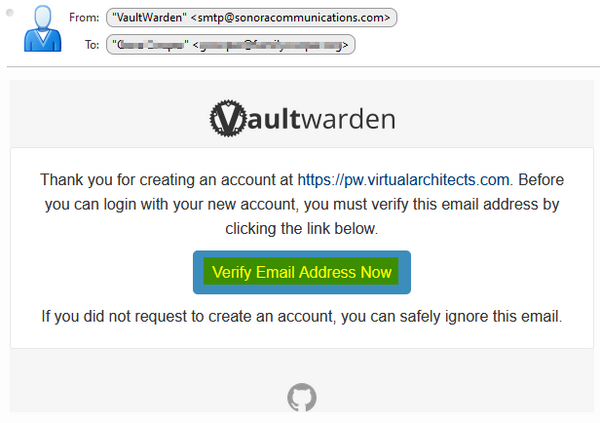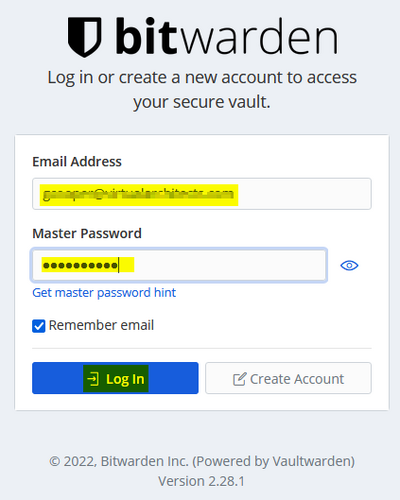User Tools
quick_guide:bitwarden_create_acct
This is an old revision of the document!
Create VA Password Manager (Bitwarden) Account
- Sync all your passwords (and other data) across all of your devices
- Great web interface
- Browser plugins for all major browsers
- Very Secure
- Your data is securely encrypted
- AES-CBC 256-bit encryption with PBKDF2 SHA-256
- Only you can unlock the data
- Two Factor Authentication (2FA) Options
- Securely store important files or documents
- Securely send important files or documents to anyone
- Securely store credit card details
- Emergency Access Option
- and much more
Five Steps
quick_guide/bitwarden_create_acct.1654812874.txt.gz · Last modified: 2022/06/09 16:14 by gcooper