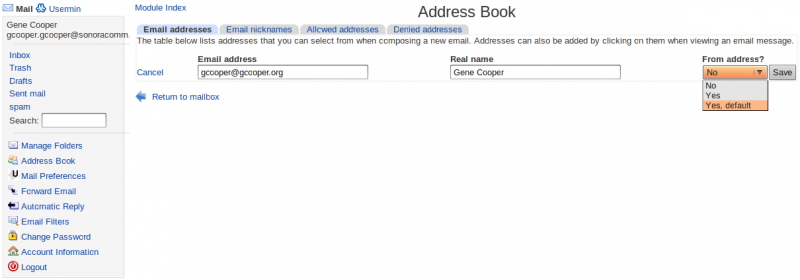User Tools
This is an old revision of the document!
Table of Contents
Sonora Commmunications Webmail Options
Standard Webmail
or, if you have your own domain hosted on our server:
The standard webmail option has controls for:
- Spam Filter Settings
- Whitelist
- Blacklist
- Forwarding
- Auto-Replies (Out of Office)
- Change E-Mail Account Password
- Filtering Rules
- Most any other common webmail features such as Address Book
It's a very good webmail client with lots of features.
From Address
Webmail attempts to guess the appropriate From Address based on the URL you use to access it.
For example, if your domain is 'yourdomain.com' and your e-mail address on our system is 'you@yourdomain.com', and you access webmail with the URL 'http://webmail.yourdomain.com', your From Address will always be guessed correctly.
However, assuming the same domain and e-mail address, but a URL of 'http://webmail.sonoracomm.com', the from address will not be guessed correctly.
To save all the guesswork, you can specify your From Address permanently like this:
Address Book → Email addresses → Add new address entry
Add yourself with your desired (full) name and e-mail address. Also select From Address = Yes, default.
Identities
This builds on the 'From Address' discussion above.
If you use multiple aliases and you want to maintain multiple identities, add an additional Address Book entry with the alternate e-mail address and select From Address = Yes.
Once you have multiple Address Book entries specified as 'From Address = Yes':
- Click on the From tab
- Click the small ellipses (three dots) button at the end of the From field
- Select the alternate identity
RoundCube
The RoundCube webmail client is:
- Fast
- Handles Folders Well
The RoundCube webmail client shows the same folders and messages that you would see with the standard webmail client, or any other IMAP mail client. However, it handles IMAP folders quite well and may be the best option if you have a large IMAP mail store.
This is an important note about webmail usage.
http://webmail.henrycrafter.com
If you use this URL instead of webmail.sonoracomm.com, your FROM: address will be guessed properly by the webmail program. If you use the URL webmail.sonoracomm.com, it will assume your FROM: address to be henry@sonoracomm.com, which will bounce. This is a big deal because your recipients will not be able to click 'Reply' to your messages.
Another way to 'fix' this 'problem' is to configure an Identity. You can have multiple identities, if you want.
You configure an (Default) identity by adding an Address Book entry for yourself and checking the box for it to be your default identity. See attached.
Once you set the default identity, your outgoing messages will always have the correct FROM: address and your e-mail partners will always be able to click 'Reply'.