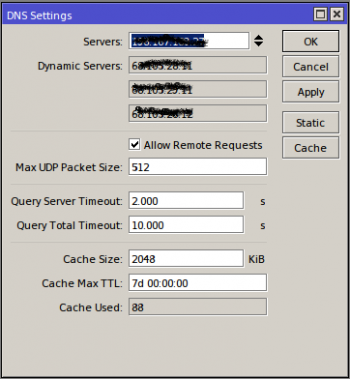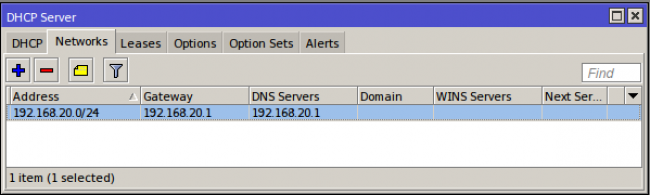User Tools
internet:dns:public_dns
This is an old revision of the document!
Table of Contents
Build and Secure a Public Recursive DNS Server
See also PowerDNS
See also SSMTP
See also ConfigServer Security & Firewall (CSF)
See also Hosts File
http://www.thatfleminggent.com/2009/08/09/getting-a-powerdns-recursor-up-and-going-fast
http://windowsitpro.com/networking/secure-your-dns-servers
https://kb.isc.org/article/AA-00874/0/Best-Practices-for-those-running-Recursive-Servers.html
http://www.microsoftnow.com/2013/10/hosting-your-public-dns-servers-on-windows-azure.html
Install PowerDNS Recursor on Ubuntu Server
apt-get install pdns-recursor
vim /etc/powerdns/recursor.conf allow-from=0.0.0.0/0 etc-hosts-file=/etc/hosts export-etc-hosts=on forward-zones=internal.yourdomain.com=10.0.0.20 local-address=127.0.0.1,123.123.123.123 log-common-errors=yes
![]() With
With export-etc-hosts=on, we can take advantage of a hosts file with ad servers.
Configure a Mikrotik Router as Caching DNS Client
Allow LAN clients behind the Mikrotik to use it as their DNS server:
- Select IP → DNS → Allow Remote Requests
- Configure the LAN's DHCP server to hand out the Mikrotik's IP address as the DHCP server
- Mikrotik as DHCP Server configuration shown here
/ip dhcp-server add address-pool=dhcp_pool1 disabled=no interface=bridge1 lease-time=3d name=dhcp1 /ip dhcp-server network add address=192.168.20.0/24 dns-server=192.168.20.1 gateway=192.168.20.1
internet/dns/public_dns.1451795811.txt.gz · Last modified: 2016/01/02 21:36 by gcooper