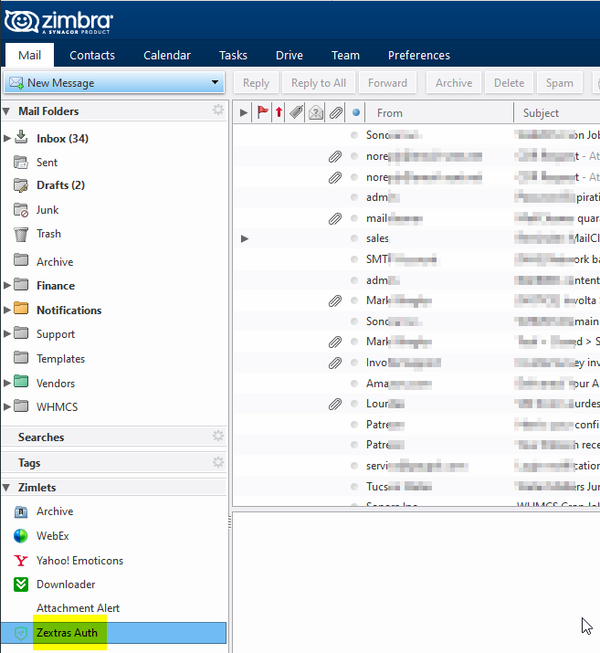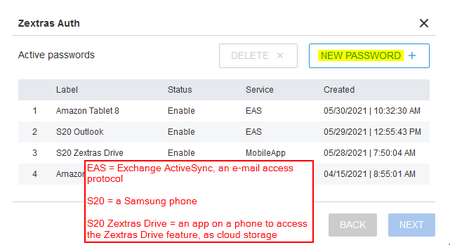User Tools
This is an old revision of the document!
Zimbra with Zextras Auth
 Unfinished
Unfinished
Zextras Auth: https://docs.zextras.com/zextras-suite-documentation/latest/auth.html
Zextras Drive: https://docs.zextras.com/zextras-suite-documentation/latest/drive.html
Zextras Auth is a feature implemented as a Zimbra zimlet. Among other things, it allows users to control and manage access credentials for their own mobile devices and apps.
Why Zextras Auth
Almost everyone has had a situation where they were forced to reconfigure all of their mail client apps and devices when they changed their Zimbra Web Client password. Using Zextras Auth, each app and device has a very secure and independent password significantly improving security. Further, if a device is lost or stolen, it is easy to revoke the password for specific device without having to reconfigure all your other devices.
Zextras Auth passwords don't need to be managed, written down or remembered. In the event of needing to know the password for your app or mobile device, you just create a new password with a couple of clicks. This too improves security significantly.