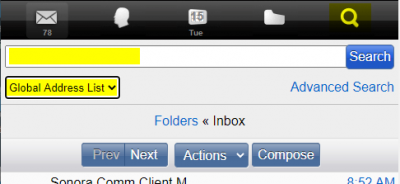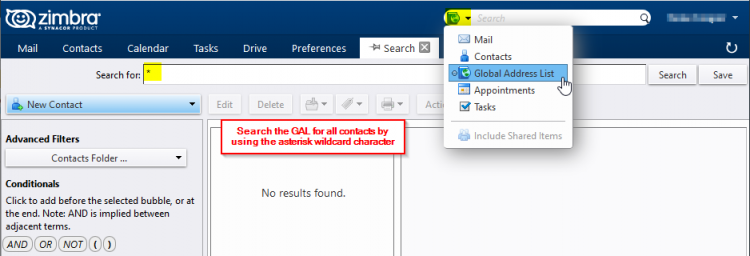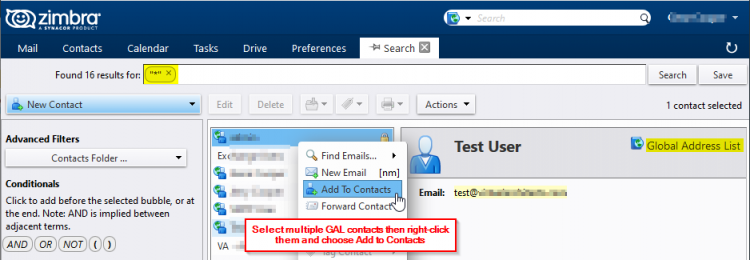User Tools
Table of Contents
Zimbra GAL Contacts on Mobile Devices
Q: Are internal company email contacts available to users so they don't have to type them in?
This is actually a big subject that has spawned an array of third-party commercial sync tools, with which I have no personal experience.
Zimbra GAL
Zimbra provides a GAL (Global Address List), like Microsoft Exchange, where company contacts/groups are maintained automatically. Administrators can extend the GAL to other contacts, aliases and distribution lsts, if desired.
Zimbra Web Client
In the ZWC (Zimbra Web Client), the autocomplete feature searches the GAL for e-mail addresses. In the ZWC, GAL contacts 'just work'. Users can also find contacts in the GAL using the search feature.
Mobile Devices
There is a dizzying array of mail client apps available or preinstalled on mobile devices. I am discussing apps with configured MS Exchange accounts (Zimbra).
In general, apps with configured Zimbra (MS Exchange) accounts will all sync contacts from the server to and from the mobile device. In general, it is always the user's default Contacts that get synchronized…not the GAL.
One common strategy to access GAL contacts on mobile devices is to copy or sync GAL contacts into the user's default Contacts so they become available on (are synchronized to) the mobile device.
Copy GAL Contacts Using the ZWC
![]() Note that this is a user-maintained method of accessing GAL contacts on mobile devices.
Note that this is a user-maintained method of accessing GAL contacts on mobile devices.
You can copy all the desired contacts from the GAL to your personal contacts easily using the ZWC:
ZWC → Contacts (tab) → Search GAL (droplist) → * (asterisk)
Then:
Select (desired contacts and distribution lists) → (right-click) Add to Contacts