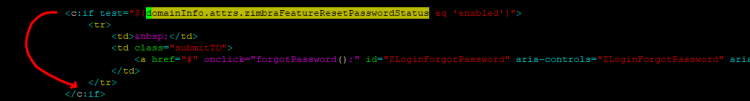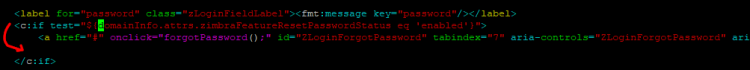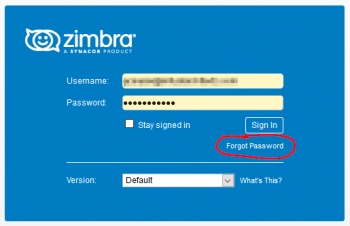User Tools
internet:mail:zimbra:zimbra_enable_forgot_password
Enable Zimbra OSE Forgot Password
See also Change Your Zimbra Password
See also Zimbra Password Policy
This should work on Zimbra OSE 8.8.15 and on Zimbra 9.0.0 OSE (Zextras Open Source Build)
Log into your Zimbra server as root.
Backup and edit login.jsp:
cp -a /opt/zimbra/jetty/webapps/zimbra/public/login.jsp /opt/zimbra/jetty/webapps/zimbra/public/login.jsp.orig vim /opt/zimbra/jetty/webapps/zimbra/public/login.jsp
Search for:
domainInfo.attrs.zimbraFeatureResetPasswordStatus
Move this line down:
<c:if test="${domainInfo.attrs.zimbraFeatureResetPasswordStatus eq 'enabled'}">
immediately above this line:
</c:if>
The Forgot Password link should now be visible on your Zimbra login page.
Enable Password Recovery in CoS
 Zimbra restart required?
Zimbra restart required?
zmprov gc default zimbraFeatureResetPasswordStatus zmprov mc default zimbraFeatureResetPasswordStatus enabled
Modify all CoS:
for cos in `zmprov gac`; do zmprov mc $cos zimbraFeatureResetPasswordStatus enabled; done
internet/mail/zimbra/zimbra_enable_forgot_password.txt · Last modified: 2022/09/23 10:55 by gcooper