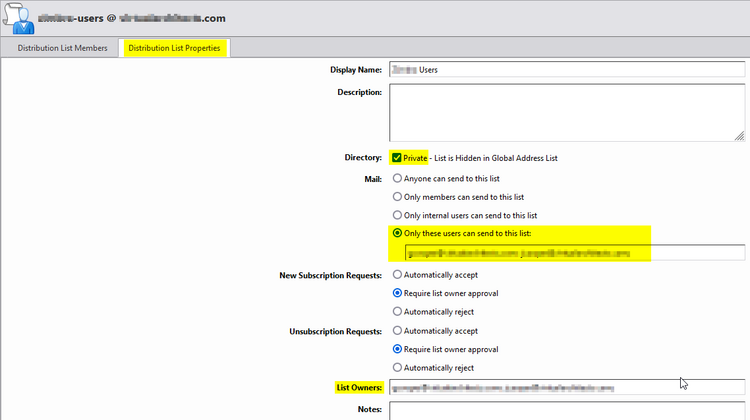User Tools
Table of Contents
Zimbra Distribution Lists
E-Mail distribution lists are a great way to help mail admins manage their mailboxes and conserve resources.
Distribution lists are generally a one way thing: you send a message to a single address and the message is copied to all members of the distribution list. However, with a bit of additional permissions configuration, users can send as a distribution list 'identity' as well (if this functionality is desired).
Distribution lists can often be used instead of creating one or more additional e-mail accounts, saving time and money.
Zimbra Distribution Lists can be administered right from the Zimbra Web Client (Contacts → Distribution Lists).
Create DL of All Local Users
![]() Edit the terms to exclude whatever you desire excluded. Include this at a minimum:
Edit the terms to exclude whatever you desire excluded. Include this at a minimum: virus-quarantine|spam|galsync|ham.
Copy the results of:
su - zimbra zmprov -l gaa | grep -v -E 'virus-quarantine|spam|galsync|ham|smtpuser|support|admin' | sort
Then, in Zimbra Admin, create or edit a Distribution List, paste the copied addresses, click add then click save.
Create a DL of All Domain Users
su - zimbra zmprov -l gaa yourdomain.tld | grep -v -E 'virus-quarantine|spam|galsync|ham|smtpuser|support|admin' | sort