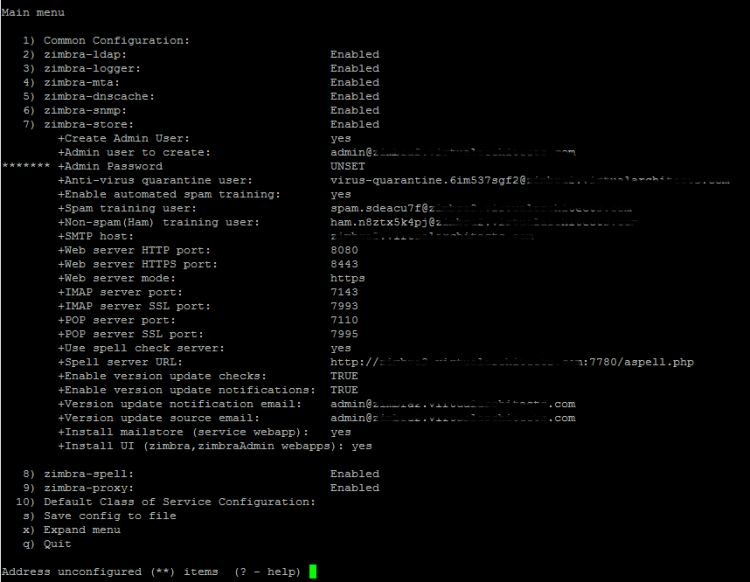User Tools
internet:mail:zimbra:zimbra9
This is an old revision of the document!
Table of Contents
Zimbra 9 OSE
See also Static IP Address
Prerequisites
- Install Ubuntu 20.04 Server
- 16GB RAM
- 50GB+ System Disk (/)
- 30GB Temp Disk (/tmp)
- 500GB Store Disk (/opt/zimbra/store)
- Update the OS and install some packages
apt install openssh-server net-tools wget perl
- Configure static public IP address
- Configure external (and internal if split) DNS
- You can leave the MX record until later but the install is 'cleaner' if you do it now
- Configure
/etc/hostsfile- Comment or remove the
127.0.1.1 <shortname>reference - Add a
<ipaddr> <fqdn> <shortname>reference
- Set timezone
timedatectl set-timezone America/Phoenix
- Disable
systemd-resolvedservice and remove symlinksystemctl disable systemd-resolved.service && systemctl stop systemd-resolved.service rm -rf /etc/resolv.conf sed -i 's/#DNSStubListener=yes/DNSStubListener=no/g' /etc/systemd/resolved.conf
- Configure new
/etc/resolv.confsomething like:domain yourdomain.tld search yourdomain.tld nameserver 8.8.8.8 nameserver 1.1.1.1
- Install hypervisor tools
- Update the system
- Reboot
Install Zimbra 9 OSE
https://www.zextras.com/download-customer-zimbra-9/
https://www.zextras.com/first-time-installation/
wget download.zextras.com/zcs-9.0.0_OSE_UBUNTU20_latest-zextras.tgz tar -xzvf zcs-9.0* && cd zcs-9.0* ./install.sh
![]() Hit <enter> to select the defaults for all items, then create the admin password.
Hit <enter> to select the defaults for all items, then create the admin password.
![]() Adjust the domain name to your actual desired e-mail domain name (instead of the hostname).
Adjust the domain name to your actual desired e-mail domain name (instead of the hostname).
![]() You can ignore the MX record error, until you actually want mail to flow properly.
You can ignore the MX record error, until you actually want mail to flow properly.
Services
systemctl status zimbra.service
su - zimbra zmcontrol status zmcontrol stop zmcontrol start
Firewall
LFD
Logging
SSL Certificate
HTTP Redirection
Zextras
See also Zimbra with Zextras Add-On
internet/mail/zimbra/zimbra9.1659551189.txt.gz · Last modified: 2022/08/03 12:26 by gcooper