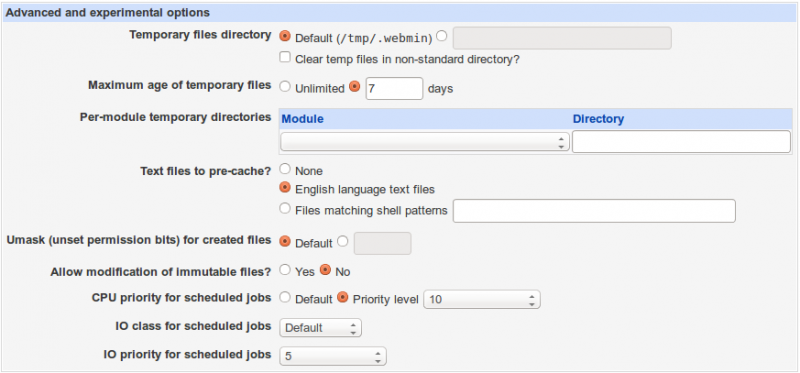User Tools
internet:hosting:virtualmin_backup
This is an old revision of the document!
Virtualmin - Backup
See also Webmin Backup
![]() Requires separate Webmin backup!
Requires separate Webmin backup!
- Backups require free space in
/tmp - Estimate the amount of temporary space needed by the size of your largest Virtual Server
- Choices for disk space:
- Make sure the installation partition with the root filesystem has sufficient space
- Extend the installation partition and root filesystem
- Change the temporary folder used to one with more space
- Add an additional disk/partition and mount it on
/tmpchmod 1777 /tmp
- Scheduled backup jobs can cause disruptions of hosted services
- Prioritize CPU utilization of scheduled jobs (nice level)
- Prioritize IO utilization of scheduled jobs (ionice level)
Scheduled Backups
Virtualmin → Backup and Restore → Scheduled Backups
- All Virtual Servers
- Include Sub-Servers
- Any Plan
- Backup All Features
- FTP Server
10.10.1.9Virtualmin/%m-%d-%y *vabackup* Enablestrftime-style time substitutions in the file or directory name* Weekly Full * Daily IncrementalTemporary files directory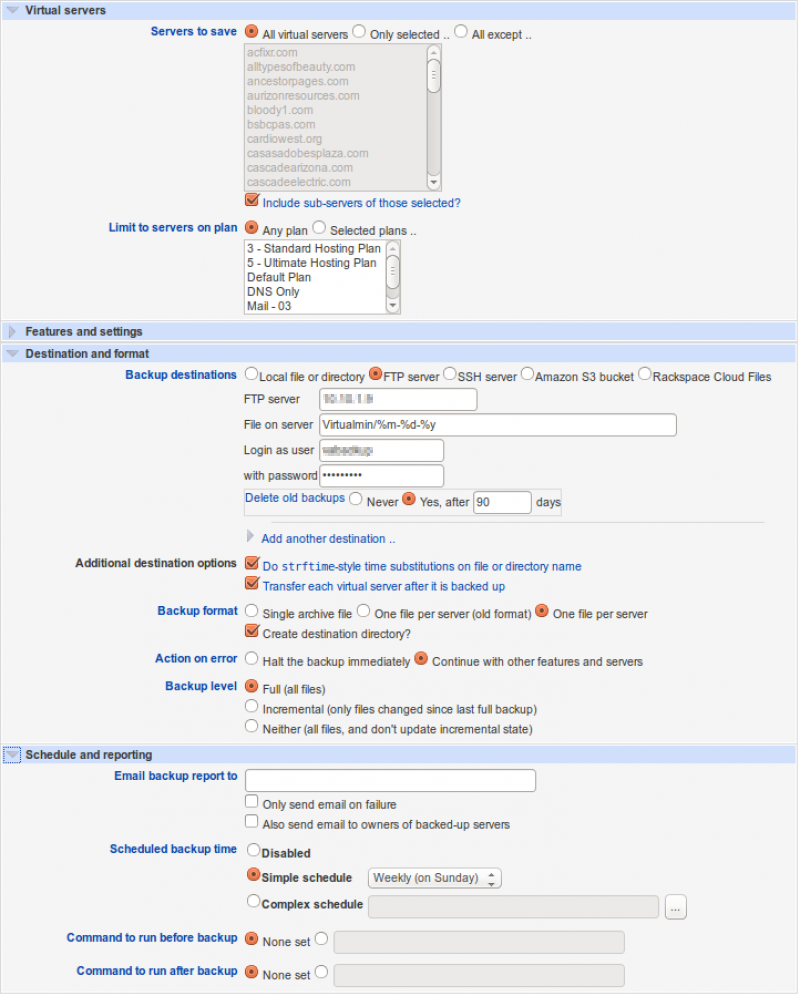 ===== Temporary Space and Resource Prioritization =====
Webmin → Webmin → Webmin Configuration → Advanced
*
===== Temporary Space and Resource Prioritization =====
Webmin → Webmin → Webmin Configuration → Advanced
* *CPU priority for scheduled jobs*10*IO priority for scheduled jobs*5''
internet/hosting/virtualmin_backup.1468606415.txt.gz · Last modified: 2016/07/15 12:13 by gcooper