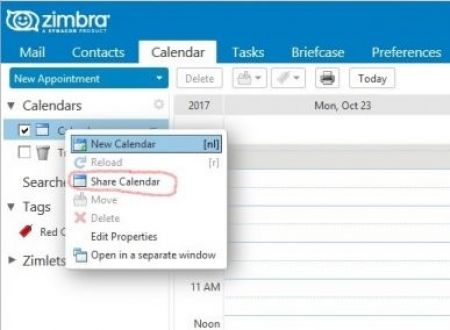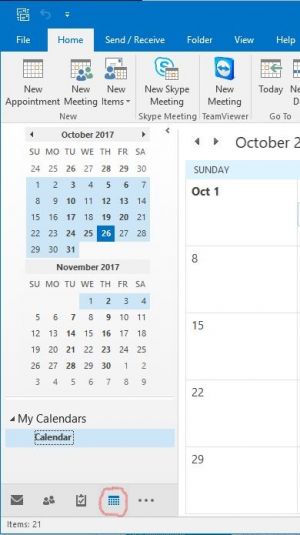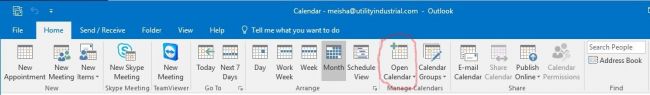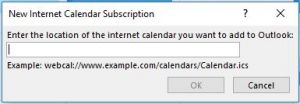Table of Contents
Zimbra - Share Calendar
Share with Users on Same Zimbra System
Using the Zimbra Web Client (ZWC):
- Login to the ZWC
- Select the Calendar tab
- Right-click on the Calendar to be shared
- Select Share Calendar
-
- Share with Internal Users
- E-mail address of the person(s) you wish to share your calendar with
- Appropriate Role permissions
- Click OK
- Sharing partners will receive an e-mail message and are required to accept the share
- After sharing partners accept the share, that calendar will appear in their ZWC
Share in Outlook
![]() After the calendar has been shared in the ZWC, it can be shared in Outlook and not require credentials.
After the calendar has been shared in the ZWC, it can be shared in Outlook and not require credentials.
![]() This example is using Outlook 2016.
This example is using Outlook 2016. 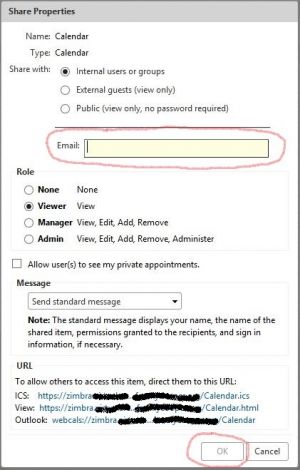
The first part is done in ZWC (Zimbra Web Client).
- Login to your Zimbra account using your browser.
- Click on the Calendar tab
- Right click on the Calendar to be shared
- Select Share Calendar
- At the bottom of the Share Properties dialog, under URL, right click the link next to Outlook and select Copy Link Location
- E-mail that link to the person(s) that want that calendar in Outlook.
In Outlook:
- In the top (Ribbon) menu, click Home → Open Calendar
- Select From Internet
- Paste the e-mailed link into the empty field
- Click OK
The shared calendar will now show under Other Calendars in the left pane.
To make the calendar visible you need to check the box next to the shared calendar.