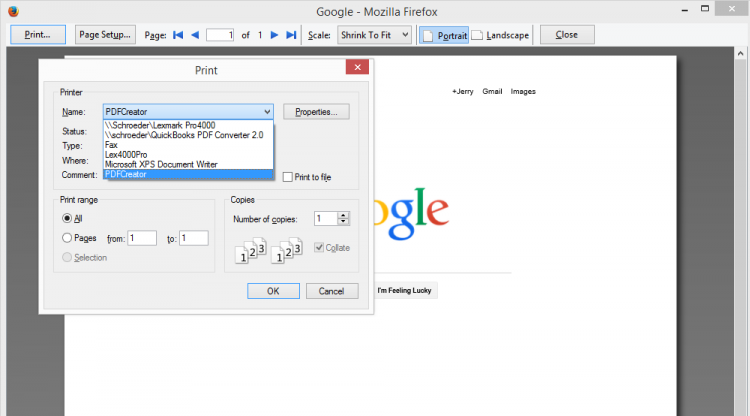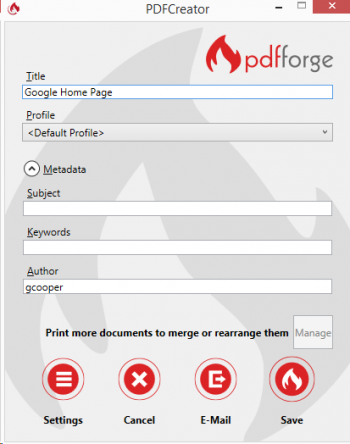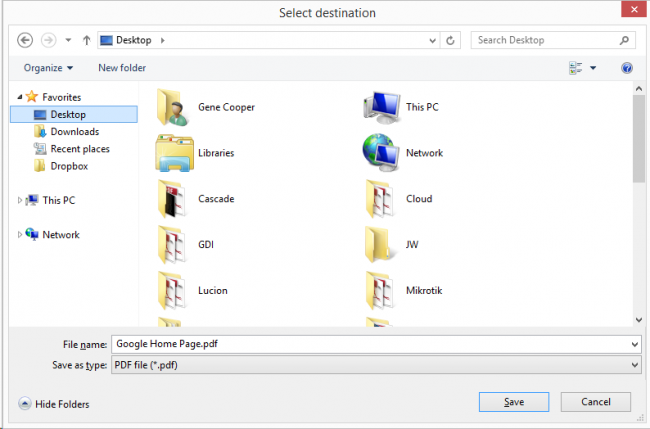Table of Contents
PDF Quick Guide
Free Lightweight PDF Reader: https://www.sumatrapdfreader.org/download-free-pdf-viewer.html
Merge and Reorganize PDF Documents
For an occasional need, you might use this web site for easy merging and reorganizing of PDF pages:
Creating PDF Documents with PDFCreator
We often use the free PDFCreator tool for creating PDF documents without buying an elaborate and expensive PDF authoring tool, such as Adobe Acrobat Pro.
![]() When we install PDFCreator, we usually deselect the PDF Architect option completely.
When we install PDFCreator, we usually deselect the PDF Architect option completely.
- PDFCreator is free
- Create a PDF document from anything you can print
- Simple to use, just print to the PDFCreator printer device
- PDFCreator can not edit PDF documents
To create a PDF document, print the document (Word, Excel, whatever) and choose PDFCreator in the printer selection dialog:
Name the PDF document to be created by filling in the Title field, then click Save:
Choose the destination where the PDF document will be created. I usually choose Desktop. Then click Save:
The newly created PDF document will appear in your selected location.