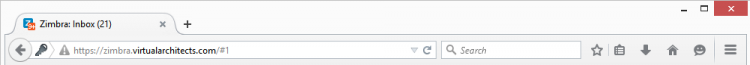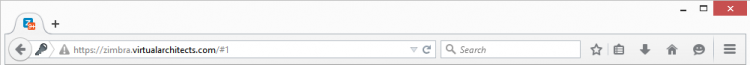How to Add a Firefox Pinned Tab for Quick E-Mail Access
![]() This example shows our Zimbra mail service, but will work for almost any web site or mail service.
This example shows our Zimbra mail service, but will work for almost any web site or mail service.
![]() Pinned tabs will be semi-permanent and will be reopened even after closing and reopening your Firefox browser window.
Pinned tabs will be semi-permanent and will be reopened even after closing and reopening your Firefox browser window.
![]() You can unpin a tab the same way.
You can unpin a tab the same way.
Pinned tabs:
- Use less space in your browser window
- Use only a small icon to identify commonly used tabs
- Survive closing and reopening of your browser
- Are very convenient for tabs you always keep open
In Firefox web browser, browse to:
https://zimbra.virtualarchitects.com
Then right-click on the Zimbra tab near the top of the browser window and choose Pin Tab.
Unpinned tab:
Pinned tab: