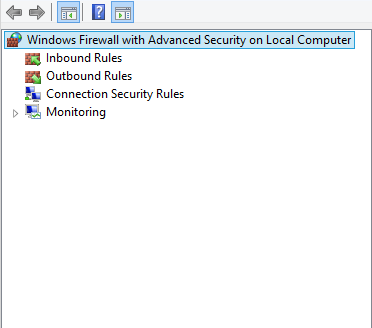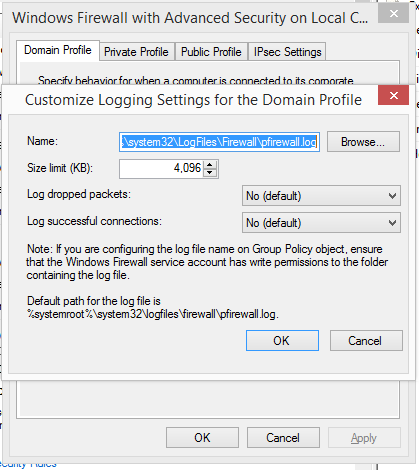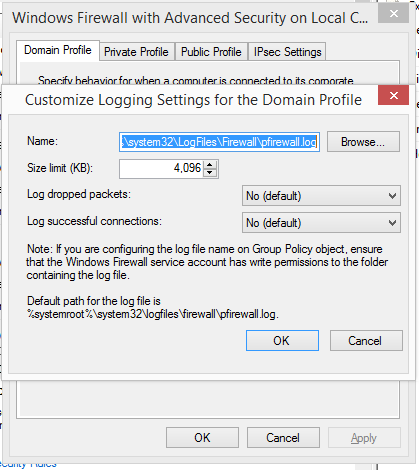Windows Firewall Troubleshooting
Enable Logging of port dropping packets
Control Panel → Windows Firewall → Advanced Settings
Right click on the
Windows Firewall with Advanced Security on Local computer
and select Properties
- On the Domain Profile Tab under Logging tab select Customize
- Change Log dropped packets to yes. Note the location of the log in the Name field. Click OK, OK.
- Run the failing process then check the log for which port dropped packets.