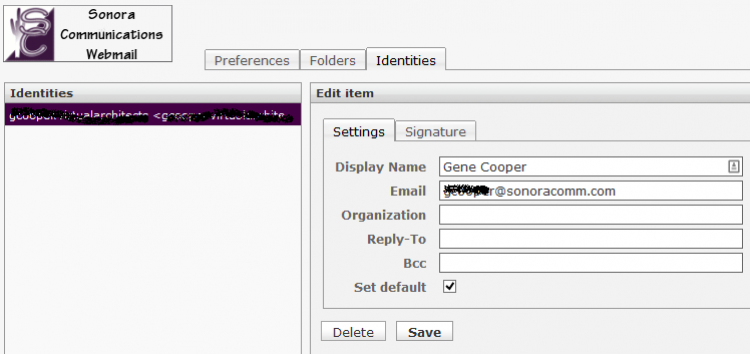Table of Contents
RoundCube Webmail
Identities
Our RoundCube installation defaults to having From Addresses @sonoracomm.com.
All users of RoundCube Webmail should verify and configure their Identity settings:
RoundCube → Settings → Identities → Your Default Identity
- Your Full Name
- Your Correct E-Mail Address
- Select Default (to make this your default identity)
- Signature (if desired)
![]() You can create additional identities with different From Addresses (aliases) if you have them or want to send mail as another identity (i.e. Sales Department, etc.)
You can create additional identities with different From Addresses (aliases) if you have them or want to send mail as another identity (i.e. Sales Department, etc.)
Contacts
Import
- RoundCube only supports .vcf files for import.
- Outlook 2003 does export multiple contacts to .vcf.
- Outlook 2007, 2010 does not.
Select “Address Book” icon and then “Import Contacts” icon. Browse to .vcf file for import.
A work around is to export the contacts to a CSV file then convert that to a .vcf file with this